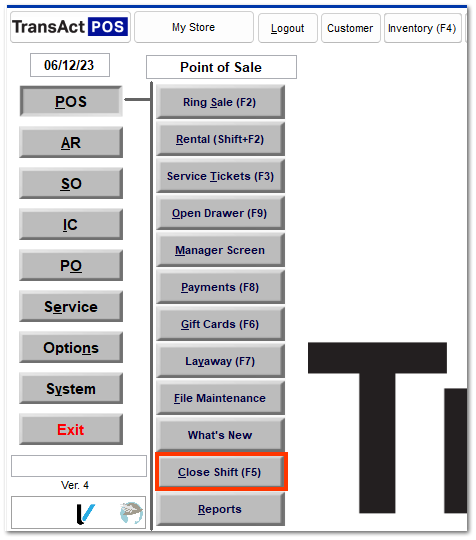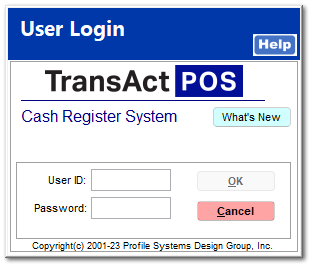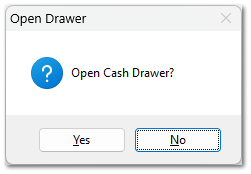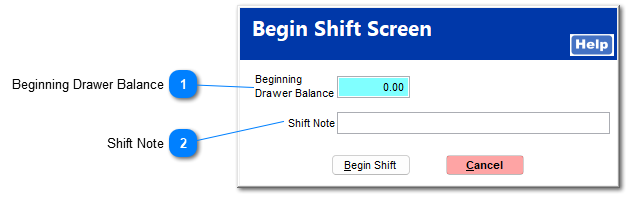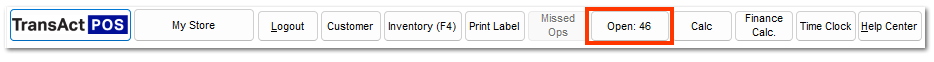Begin Shift
To open a shift, click Begin Shift (F5) or press the F5 key.
The User Login screen opens. Enter your assigned User ID and Password if required. As you enter the password, only asterisks will appear as a measure of security.
Once you enter your ID and password, the following window opens:
If you have an electronic cash drawer, click Yes to count the amount in the drawer.
The Begin Shift screen opens.
Click Begin Shift.
The TransActPOS main menu reappears showing a shift status of Open, and the workstation is ready to ring a sale. The shift status button contains a number called a Znumber, which is a unique numerical value created at the beginning of each shift and is used to track transactions that occur during the shift.
Each workstation has its own Znumber. The Znumber can be used as a search criterion in many reports to allow you to narrow down search results to a particular shift on a particular workstation. The ZNumber automatically increments as shifts are closed and opened.