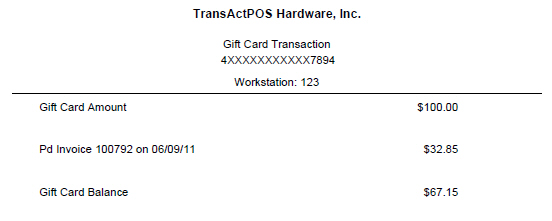Lost or Stolen Gift Cards
If a card is lost, the gift card may be reprinted based upon recipient or purchaser information.
If a card is stolen, the gift card account balance can be used to purchase a new card for the customer and will automatically zero the balance of the stolen card.
From POS | Gift Card, select the Find button.
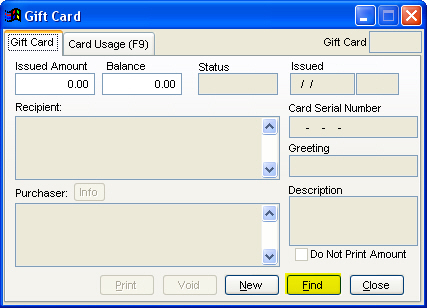
Enter search information such as the name of the recipient or purchaser. Highlight one of the listed gift cards and click on the Select button.
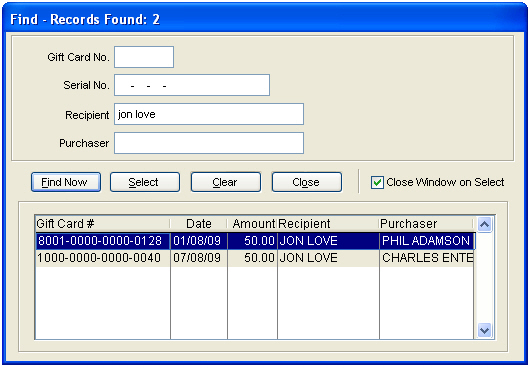
The Gift Card information will be displayed. The Gift Card then can be printed or Voided. Click on the New button to create a new gift card with the balance remaining on the card using the card as payment for the new card.
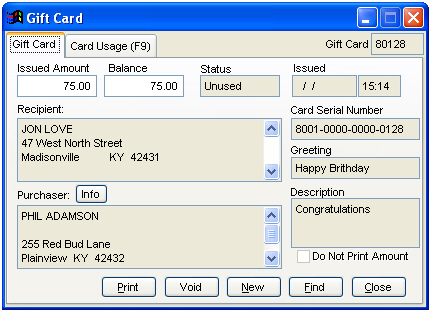
Clicking on the Card Usage tab will display the usage history which can then be printed for informational purposes.