Complimentary Gift Cards
The difference between Complimentary Gift Cards and "Normal" Gift Cards is based upon payment method when adding the gift card to the TransActPOS system. The complimentary gift card is considered a company expense and appears in the designated expense account as assigned within the company setup.
Complimentary Gift Cards are an expense to the store since there is no payment from the recipient.
|
Complimentary Gift Cards (Comp Card) can be used as a marketing or public relations tool. Once the Comp Card is created, its use is identical to all other gift cards. Gift Card reports can show activity specific to complimentary cards.
|
How to setup the system to use the Comp Card?
Within System | Company File | Properties | Gift Card, the Complimentary Gift Card option must checked before the Complimentary payment type appears within the Gift Card Payment Type screen. The appropriate expense account should be selected as required.
Creating Complimentary Gift Cards
-
Select POS | Gift Cards (F6) | New
-
Indicate the information for the given gift card. For more information, look at Purchasing a Gift Card.
-
The Review Gift Card screen allows the user to view the enter format of the screen contents. Selecting "Back" or selecting an specific screen from the pull-down menu allows easy access to previous screens for editing. Select Save to proceed to the Gift Card Payment screen.
-
Within the Gift Card Payment Screen, select Complimentary.
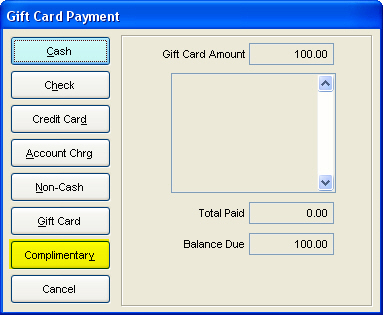
The Complimentary Amount screen appears with the amount of the gift card displayed. Select Accept if this is the proper amount. This value could be edited to a lower value indicating a discounted gift card was created. In this case, the customer would be responsible for the remaining balance of the gift card purchase.
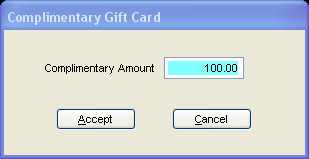
The resulting invoice shows the payment type of "Complimentary" for the appropriate amount.
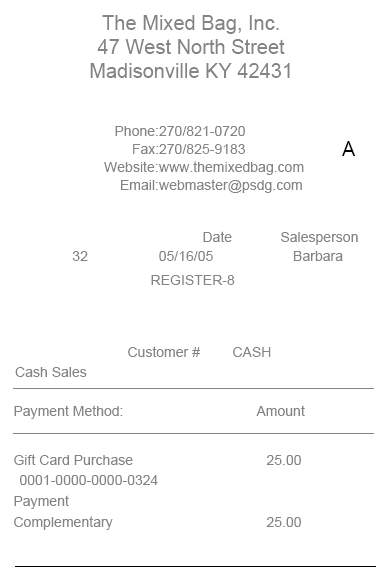
Reconciliation Considerations of Comp Gift Cards
During the reconciliation process, an additional field is available to reflect the total complimentary gift cards created during a specific shift within the End-of-Day reports and reconciliation screen.
End-of-Day Reporting

Reconciliation Screen