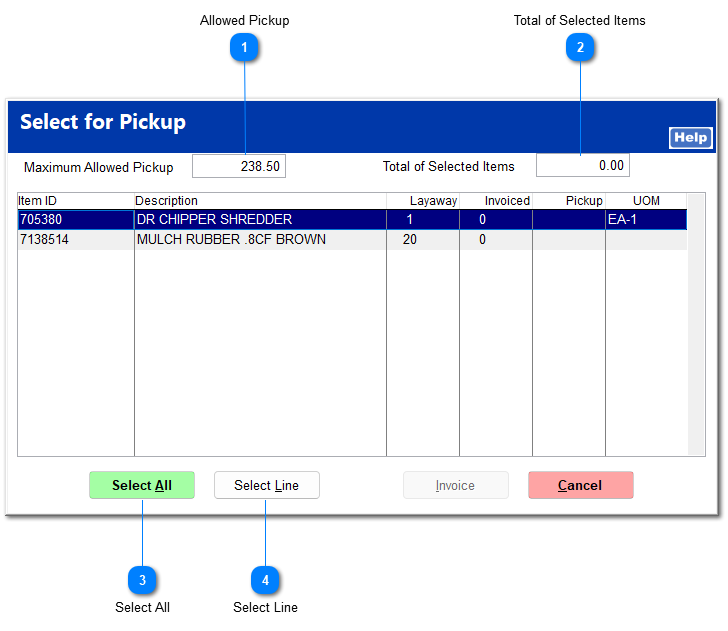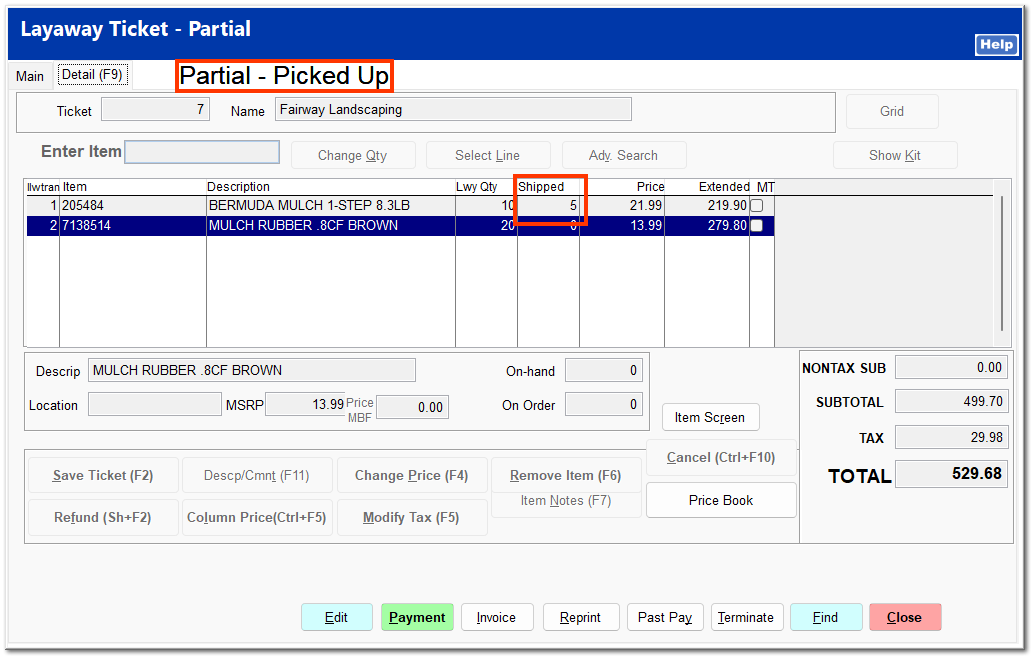Picking Up Layaway Items
Click Invoice to process a customer pickup.
Upon clicking Select All or Select Line, enter the quantity of the item to pick up, and click Accept.
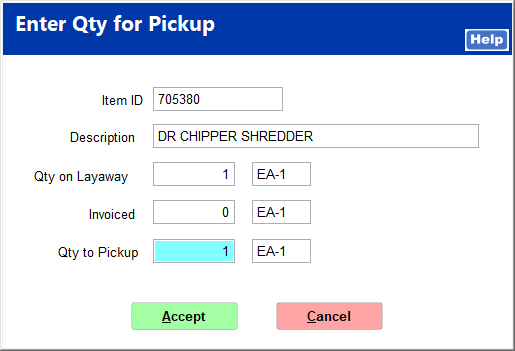
The system compares the value of the selected items to the total payments made. If the payments exceed the value of the selected items plus the residual, the customer may pick up the items. Otherwise, an error is shown that the maximum pickup has been exceeded, and the customer must make an additional payment in order to pick up items.
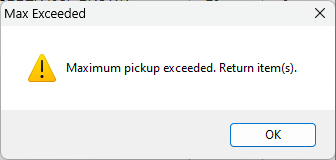
After a partial pickup is made, the ticket is marked Partial - Picked Up, and the quantity of picked up items is shown under the Shipped column. The current balance and picked up total are reflected on the Main tab.
Once a layaway is paid in full, a message is shown prompting you to invoice the items, followed by a window asking if you want to invoice the layaway.
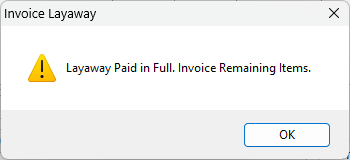
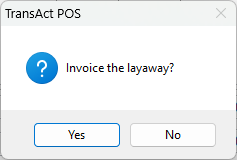
Upon clicking Yes, you are returned to the Select for Pickup window to select and invoice the remaining items.
Once a layaway has been paid in full and all items have been picked up and invoiced, the layaway ticket is closed.
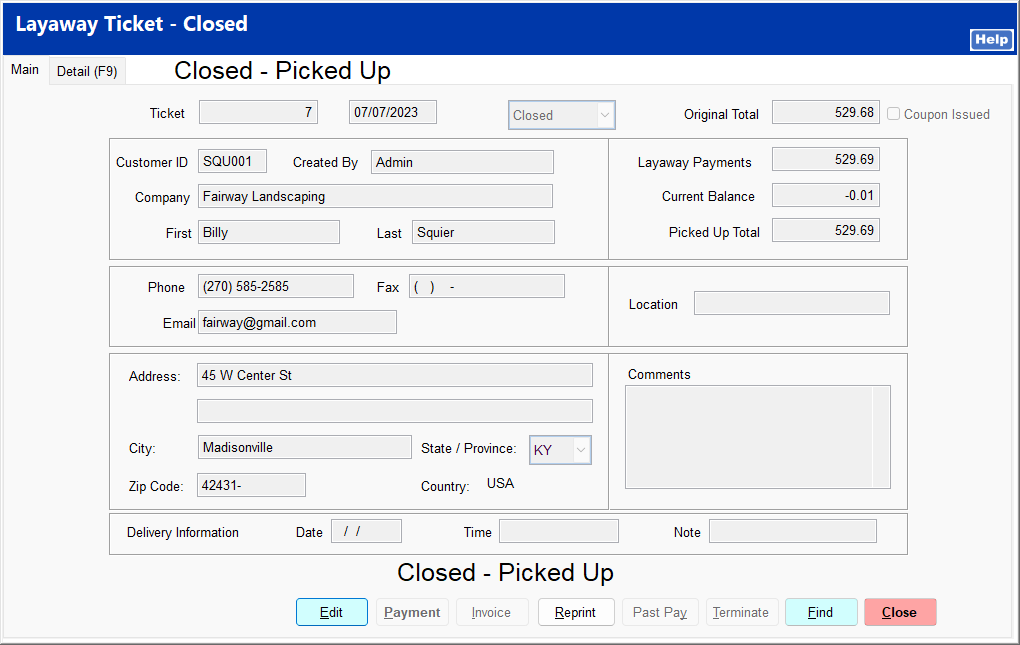
Items placed on layaway are still in the store's inventory but are reserved for that layaway contract. It is only upon completion of the pickup process for an item that the sale is recorded and the on-hand quantity is reduced.