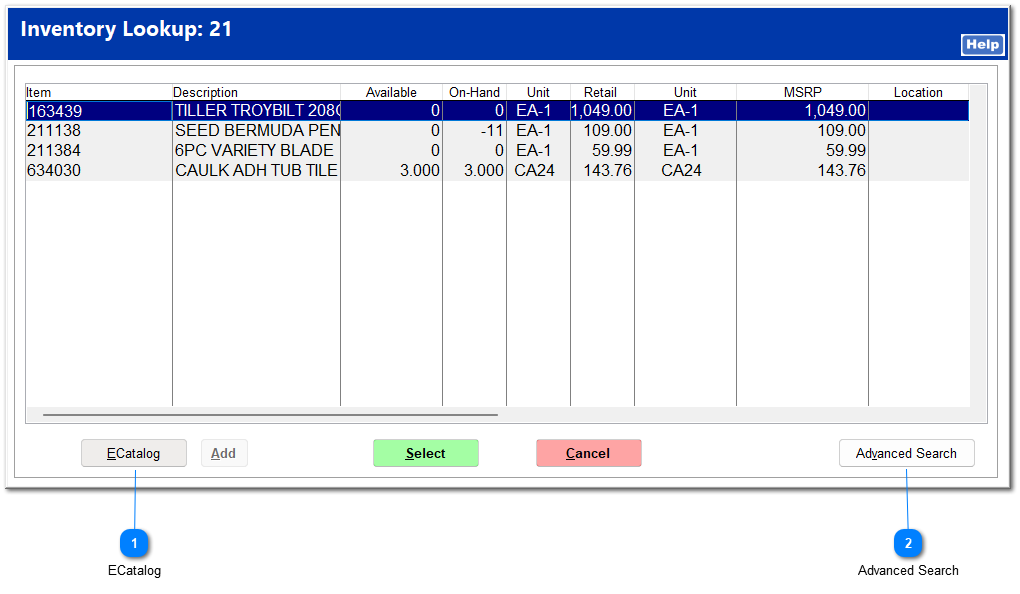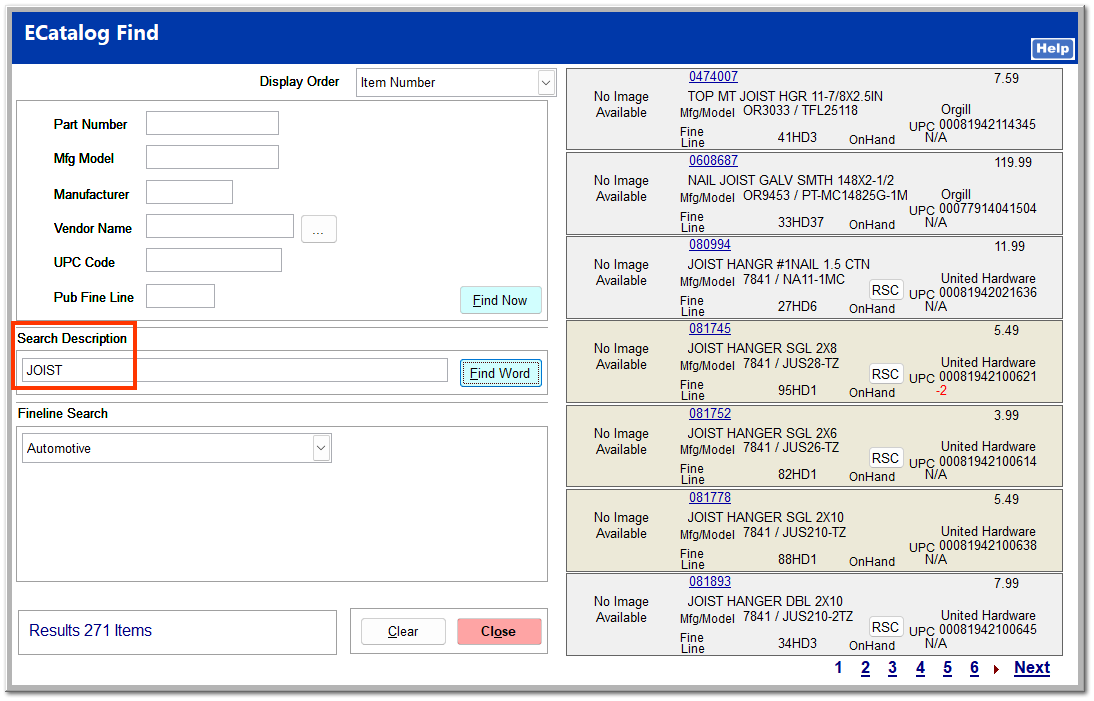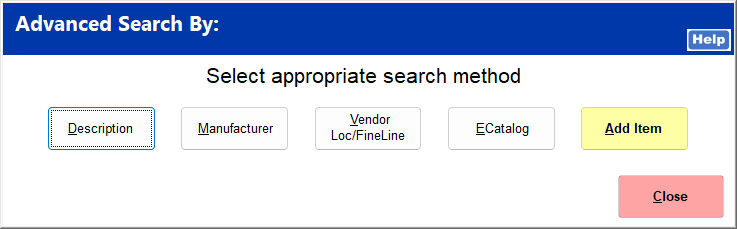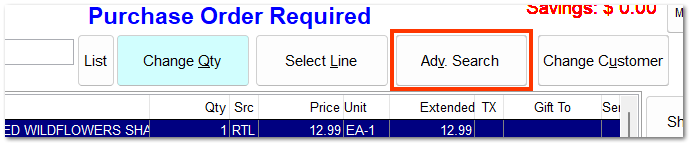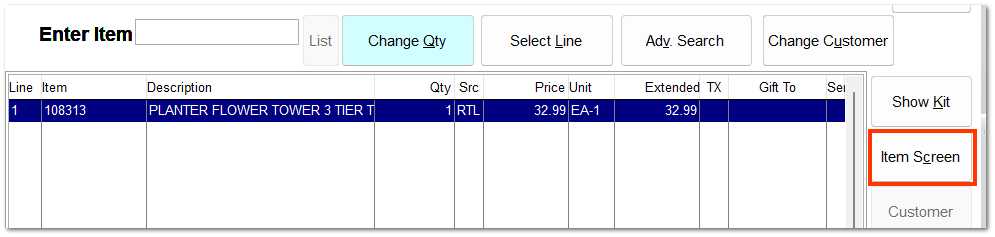Enter Item
For more information on entering an item, see the video 01-020-001 POS: Item Entry.
|
There are three ways to enter an item into the Item Listing.
1. Typing into the Enter Item Field
Upon opening the Ring Sale screen, the cursor is automatically in the Enter Item field, so you can start typing immediately. The Enter Item field can accept several kinds of information:
-
Item ID
-
UPC
-
Manufacturer model
-
Short barcode
-
Item searches
The system searches the IC inventory files for matching information in the Item ID fields and in the Lookup By tabs. You can also search by entering only a portion of one of these kinds of information. For example, entering '345' may yield the following list of items:
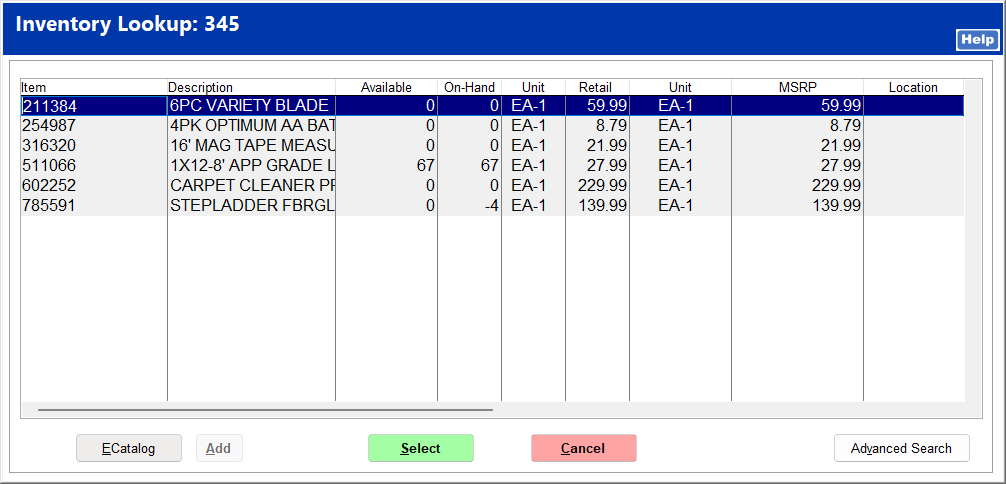
Click on the correct item, and click Select.
You can search item descriptions for a particular word by typing a question mark and the word you wish to search for.
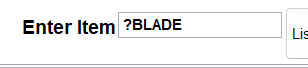
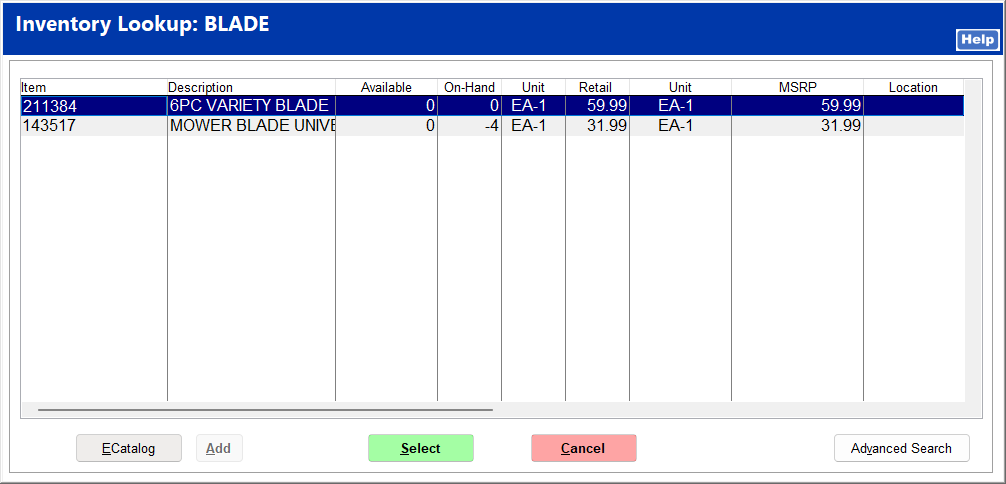
You can search item descriptions that begin with a particular word by typing two question marks and the word you wish to search for.
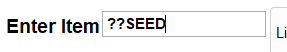
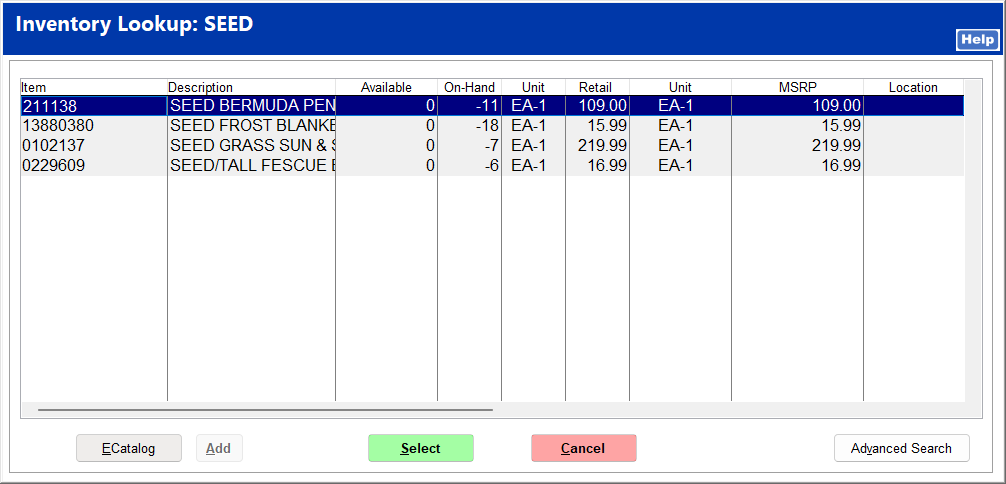
2. Scanning the Item Barcode
Scanning the barcode of the item enters the item directly into the Item Listing.
If the barcode applies to multiple items, the Inventory Lookup screen opens, from which you can select the correct item.
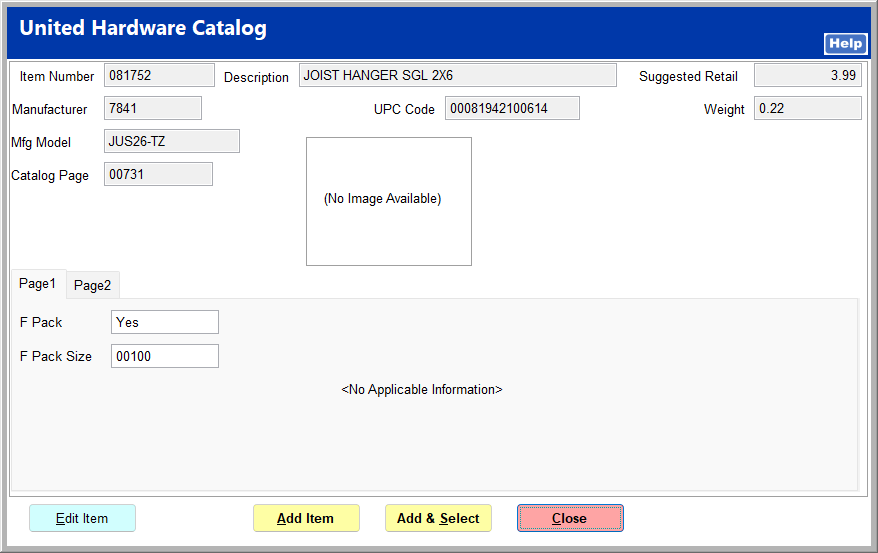
3. ECatalog and Advanced Search
If an Enter Item search does not find the item you wish to enter, you can use the ECatalog or the Advanced Search to conduct a more detailed search.
The inventory file for a selected item can be accessed at any time by clicking Item Screen.