Item Description (F11)
For more information on editing an item description, see the video 01-020-004 POS: Invoice Comments (F3).
|
You can change the description of an item within the current invoice by clicking Item Description (F11) or pressing the F11 key with the item selected. This may be useful for documenting custom items, like mixed paint.
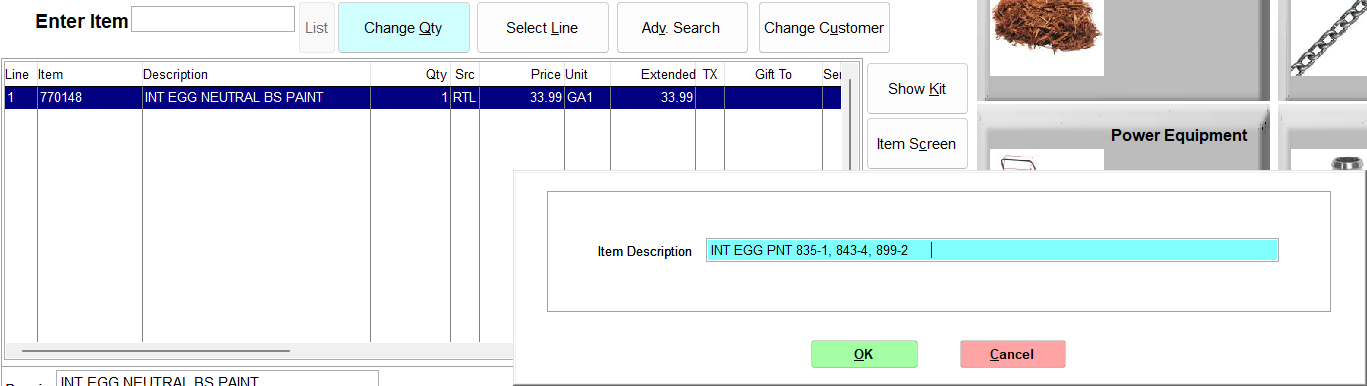
The new description is displayed in the Item Listing and is printed on the invoice.
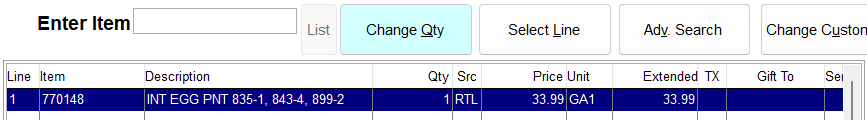
This does not change the item description in the IC inventory file.
|