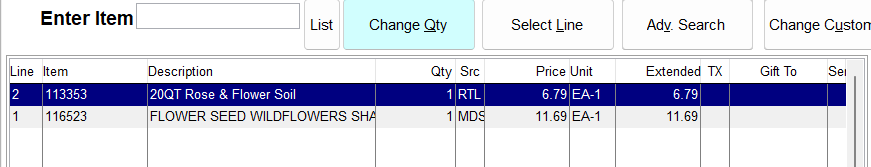Remove Item (F6)
You can remove an item from the invoice by clicking Remove Item (F6) or pressing the F6 key.
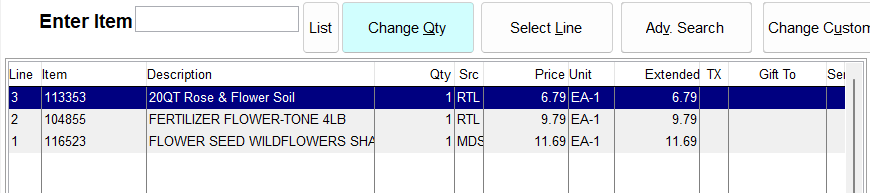
Clicking Remove Item (F6) or pressing the F6 function key opens a window from which you can select the item you wish to remove and then click Delete.
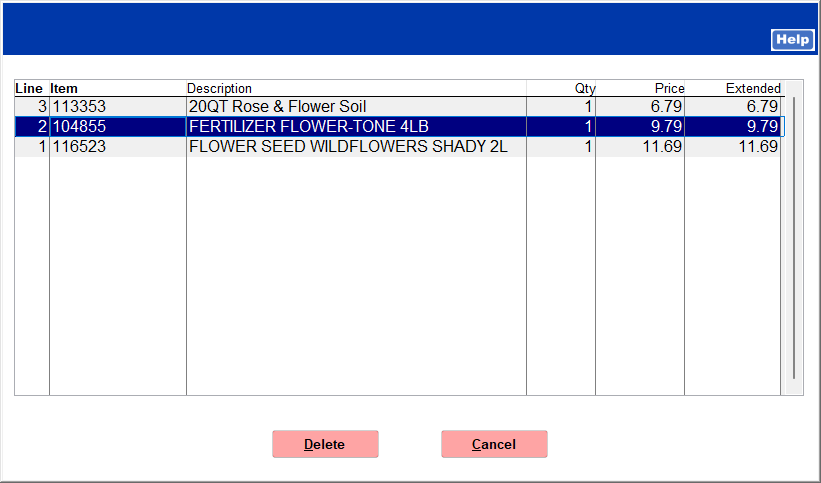
The selected item is removed, and the remaining items are renumbered in the Item Listing.