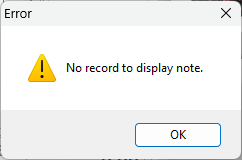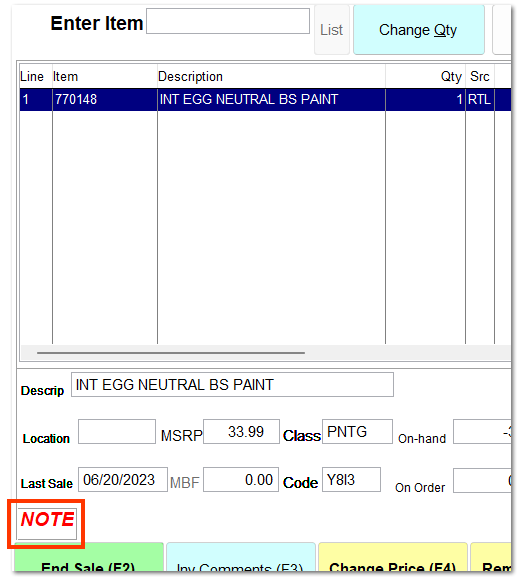Item Notes (F7)
If the selected item's IC inventory file contains a note, it can be viewed from the Ring Sale screen. Depending on your system settings, the note may immediately open or 'Note' may appear on the Ring Sale screen upon entering the item.
You can view the note at any time by clicking Item Notes (F7) or pressing the F7 key with the item selected.
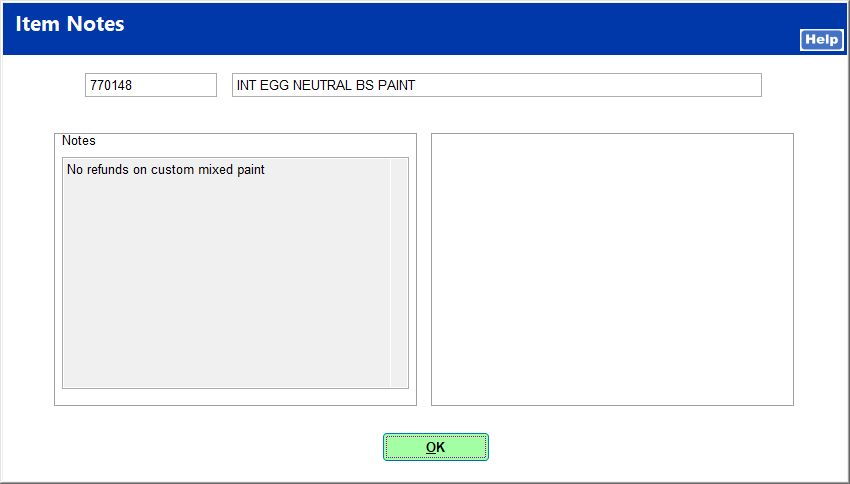
If no note exists for the selected item, an error opens when you click Item Notes (F7).