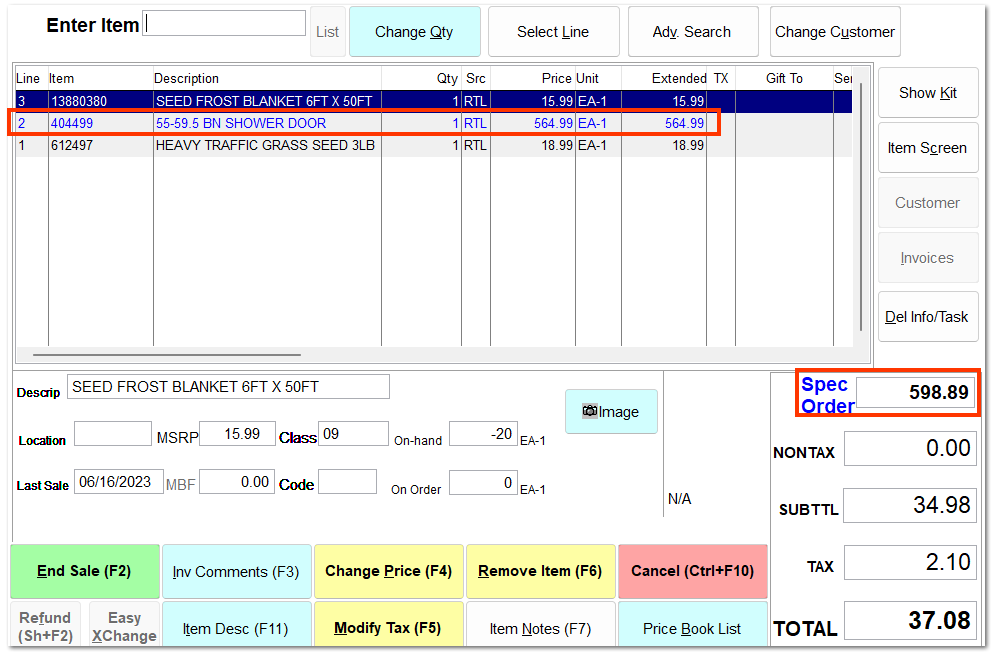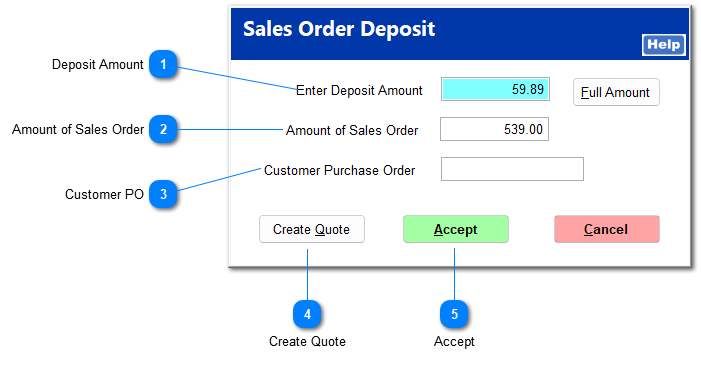Spec Order/Order Item (Shift F12)
You can create a special order for an item that is not currently kept in stock or is not kept in the quantity that the customer needs. A special ordered item does not appear on the store's reorder report.
Enter the item, and then click Spec Order with the item selected.
The text of the special ordered item (Line Item 2 in the above image) turns blue in the Item Listing. A special order total field is added to the totals, but it is not included in the invoice total.
A customer must be entered to end a sale including a special order. If you have not already entered a customer, the Find Customer window opens upon ending the sale for you to enter a customer.
The Sales Order Deposit window opens.
Once the sale is ended, a sales order is automatically created for the special order and can be found in the SO module. You can modify the sales order and create a PO from it.