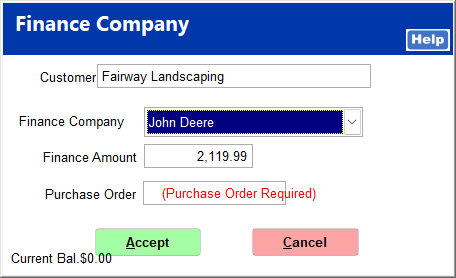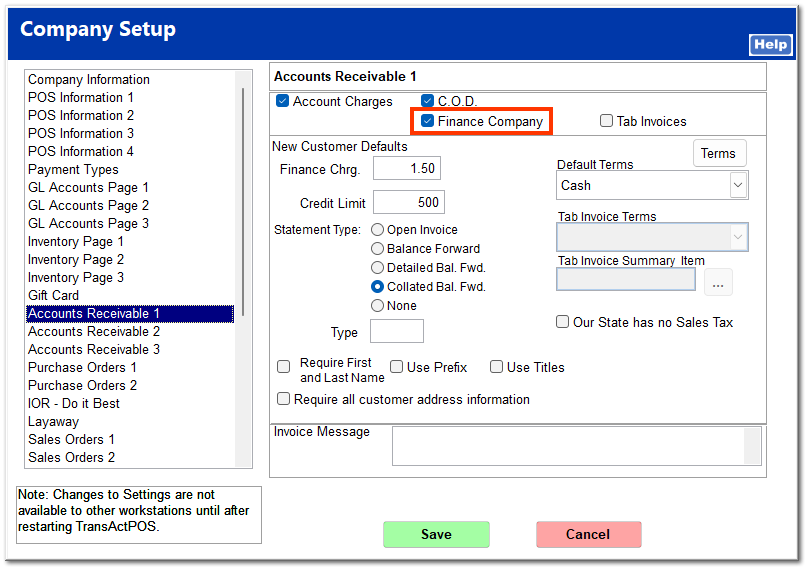Finance Company
If your store offers third party financing, the option must be turned on in System | Company Setup | Accounts Receivable 1. The terms must be set up in System | Support Files | Customer Terms | Finance Company Terms, which can be accessed by clicking the Terms button.
Upon clicking Finance Company, a window opens for you to confirm you wish to accept payment via a finance company. Type 'YES', and click OK.
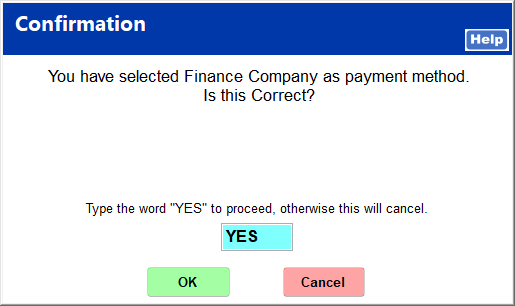
If a customer wasn't selected during the Ring Sale screen, the Find Customer screen opens. Enter the correct customer. The Finance Company charge screen opens with the finance company name and the finance amount automatically entered. Enter a PO number if needed, and click Accept.