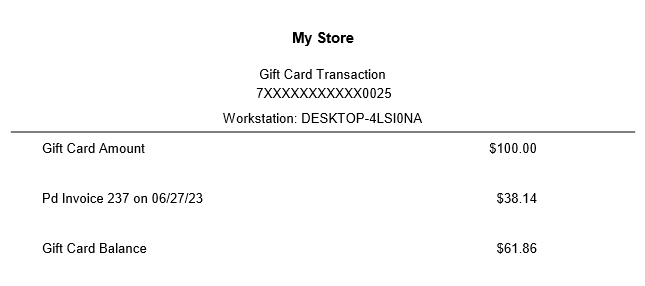Gift Card
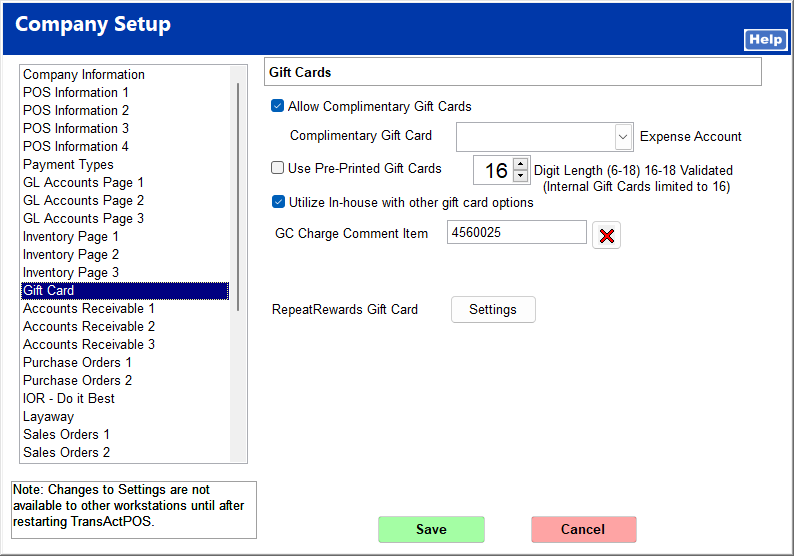
Upon clicking Gift Card, you are prompted to select the type of gift card.
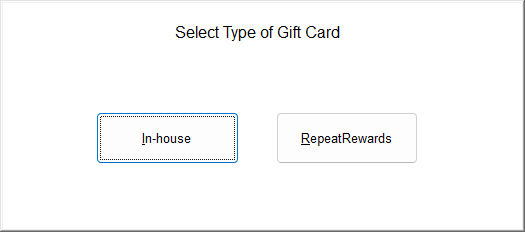
Once you select the type of gift card, the Gift Card Payment screen opens. You can scan or swipe the gift card or type in the gift card number, and press the Enter key. The gift card balance and current charge amount are automatically entered.
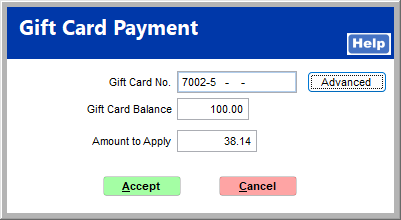
If you do not know the gift card number, click Advanced to search for the gift card using serial number, recipient, or purchaser.
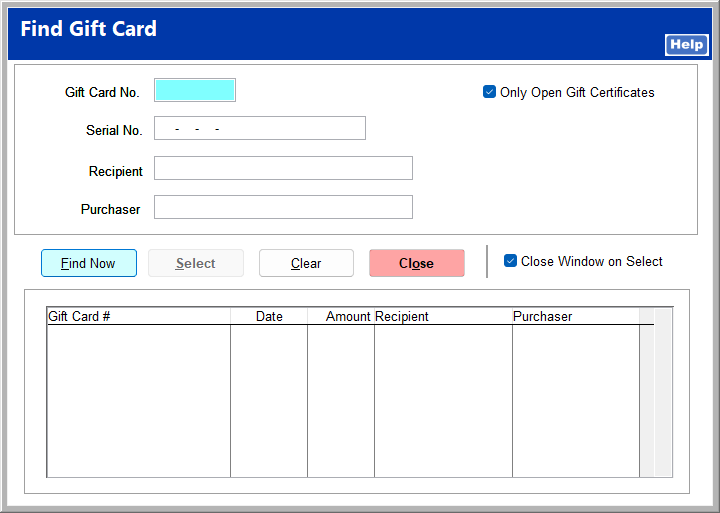
Click Accept. An invoice prints with the remaining balance on the gift card.