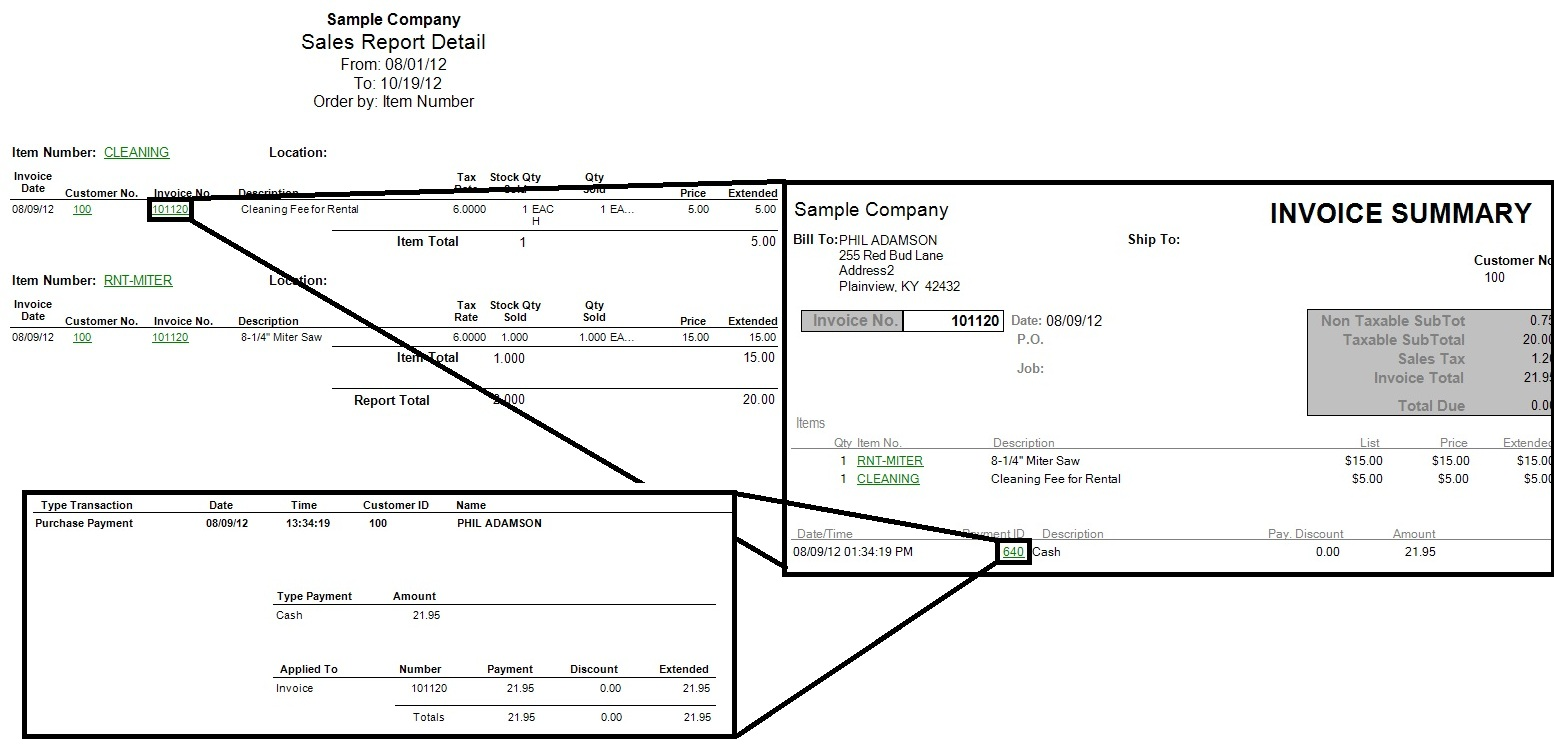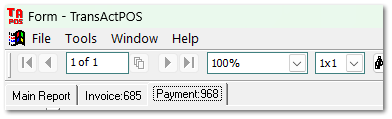Drill Down
Drill-down allows you to jump to reports referenced within the current report and to screens throughout the modules of TransActPOS. Items that are available for drill-down are designated by green underlined text. Throughout the Help File report pages, the items are identified under Report Type.
In the sales report below, the item number, customer number, and invoice number are shown in green underlined text, indicating that you can drill down into them. Clicking on an invoice number opens the invoice in a separate tab. In the invoice summary, you can drill down into the item number and payment ID. Clicking on the payment ID opens the payment report in a separate tab.

As you click on drill-down links to other reports, tabs are added to the menu bar of the preview page to allow you to navigate between reports.
From the same sales report, clicking on an item number opens the item's IC file. Clicking on a customer number opens the customer's AR file.