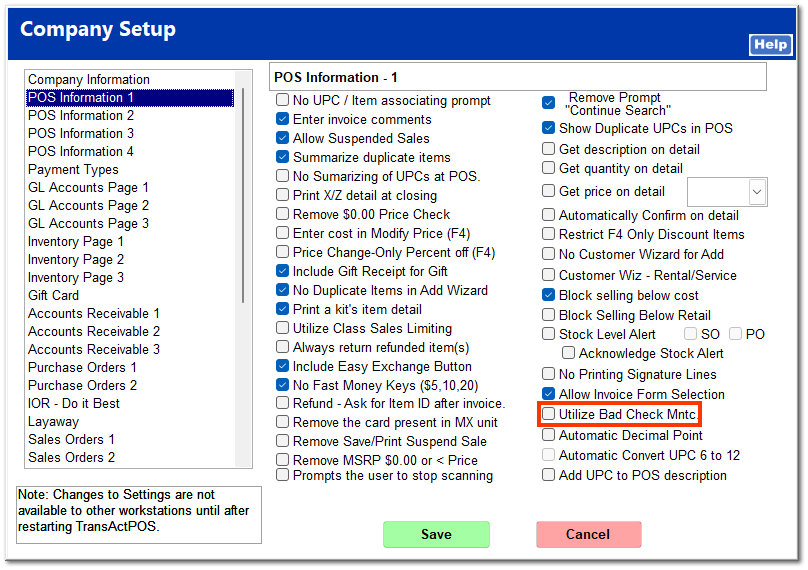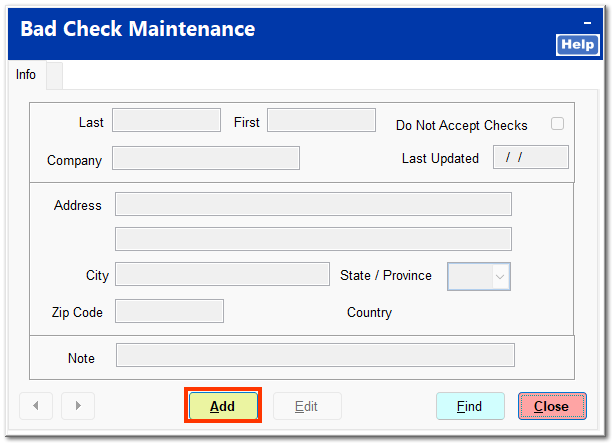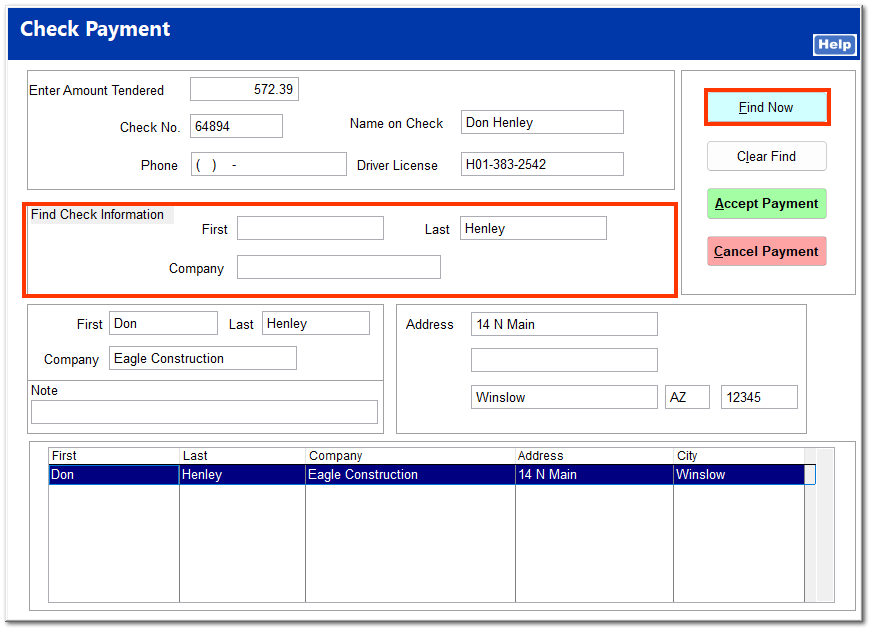Bad Checks
Bad Check Maintenance allows you to compare check payments to bad check list that you create.
To use Bad Check Maintenance, the Utilize Bad Check Mntc box must be checked in System | Company Setup | Properties | POS Information 1.
|
To add customers to the bad check list, open Bad Check Maintenance, and click Add.
Enter the available information, and ensure the Do Not Accept Checks box is checked. Click Save.
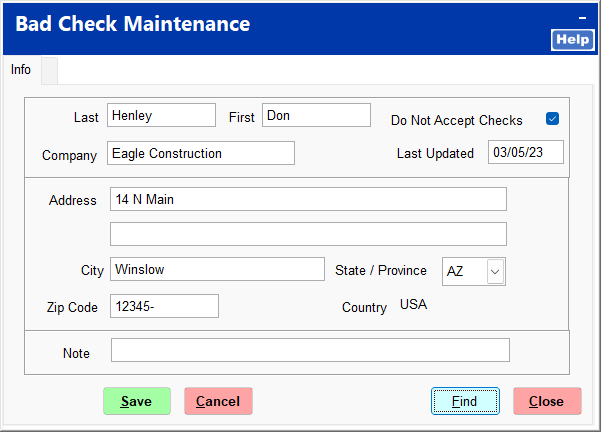
Click Edit to change a customer's information. Click Find to search for a customer.
When you select Check as the payment type in Ring Sale, an expanded form opens for you to check the customer's name against the bad check list. Enter the check information, and enter any kind of information in the Find Check Information fields. Click Find Now, and any matches are shown.
You can accept the payment regardless of whether or not the name appears in the Bad Check list.