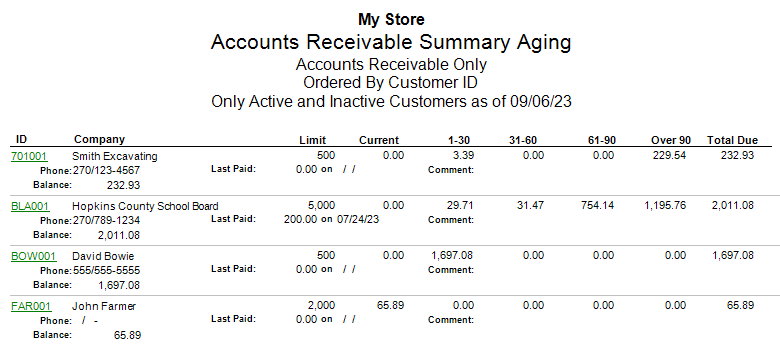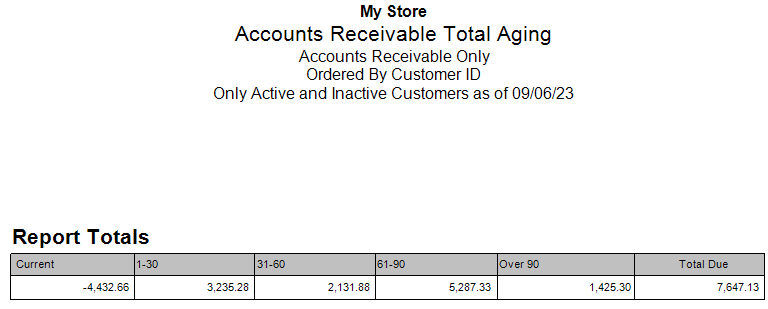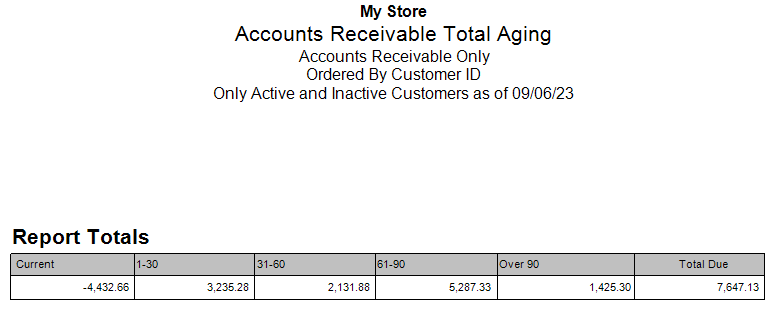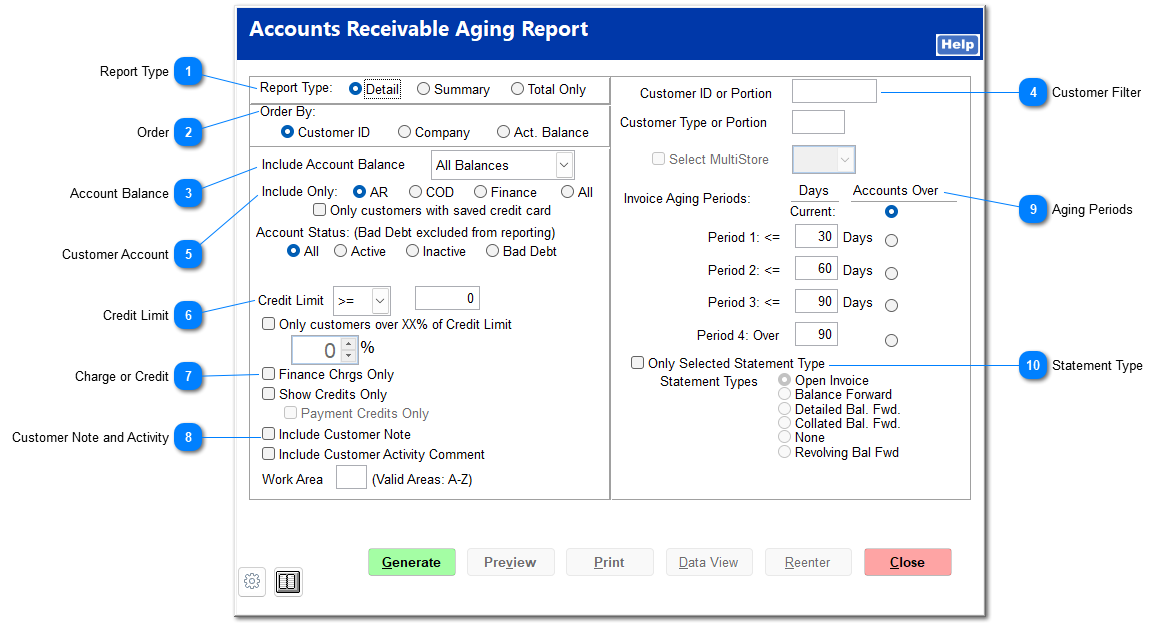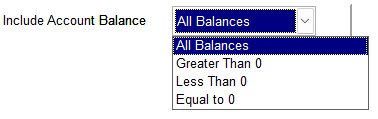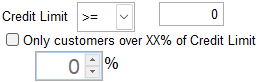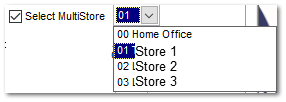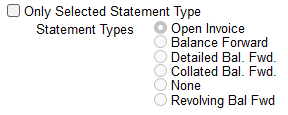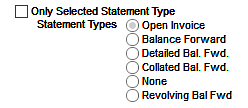The Accounts Receivable Aging Report shows outstanding invoices and account balance per aging period per customer.
 Report TypeA detailed report with default settings shows detailed invoice information and account balance per aging period. It allows you to drill down to the customer file and to the invoice summary.
A summary report with default settings shows account balance per aging period. It allows you to drill down to the customer file.
A total only report totals all customer balances for each aging period.
|
 OrderYou can order report results by customer ID, company, or account balance.
|
 Account BalanceSelect the account balances to be included.
|
 Customer FilterYou can filter for a customer ID or portion of an ID or customer type or portion of a type.
|
 Customer AccountIndicate which account types and status to include.
|
 Credit LimitYou can filter for credit limits over or below a certain amount, or only report customers over a certain percentage of the credit limit.
|
 Charge or CreditIndicate if you wish to only report finance charges or account credits.
|
 Customer Note and ActivityYou can include customer notes or activity comments. You can also filter by work area.
|
 Work Area |
 Multi-store AwarenessIf the installation is a TransActPOS Multi-Store configuration, the Account Receivable Aging Report includes the ability to report all store's accounts receivable or a selected store's accounts receivable aging balance. This option ability is only available at the Home Office otherwise this option is grayed out.
| | Leaving this option unchecked, the system will report the total accounts receivable from all locations. Checking this option, the system then allows the user to filter the report to the indicated store.
|
Single Store
|
Multi-store Home Office Only
|
|
|
| In the example above, if "01" is indicated, only invoices with a non-zero balance will be reported.
|
|
 Aging PeriodsSelect the aging period over which you wish to display accounts, and enter the length of the aging period.
|
 Statement TypeIf you wish to only display a particular statement type, check Only Selected Statement Type and indicate a statement type.
|
Here is an example of a detailed report:
Here is an example of a summary report:
Here is an example of a total only report: