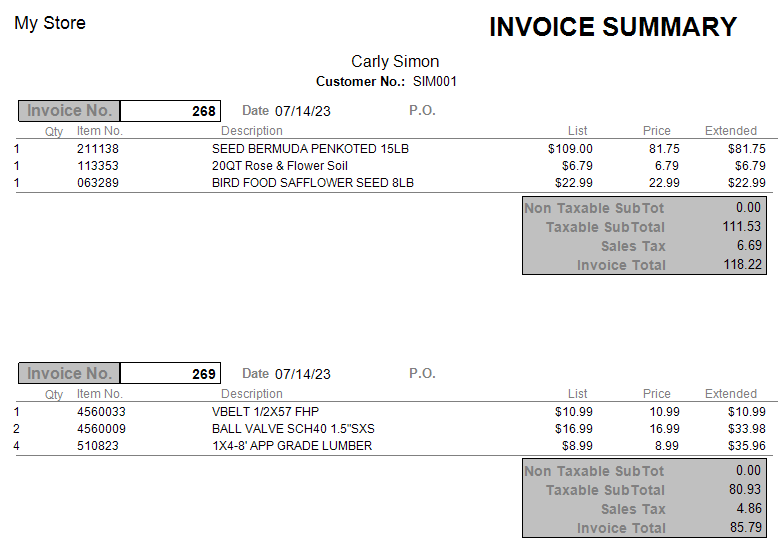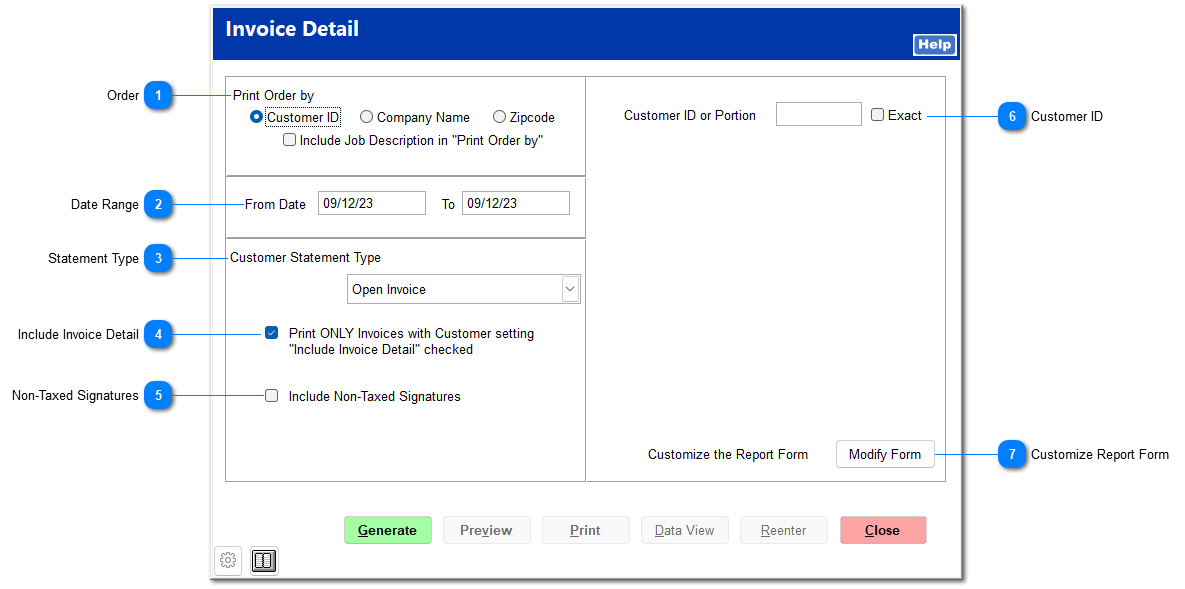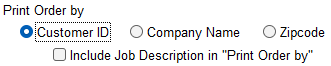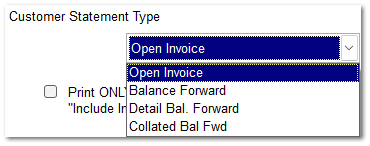The Invoice Detail report provides a detailed list of each invoice for the specified date range.
 OrderYou can order the report by customer ID, company name, or zipcode. You can indicate if you wish to include job descriptions.
|
 Date RangeEnter a date range.
|
 Statement TypeSelect a customer statement type.
|
 Include Invoice DetailThis prints invoices only for customers with Include Invoice Detail checked in AR | Customer File | Settings. |
 Non-Taxed SignaturesIndicate whether to include signatures on non-taxed invoices.
|
 Customer IDYou can filter report results for a specific customer ID or portion of an ID.
|
 Customize Report FormClick Modify Form to open the form editor and make any necessary changes.
|
Here is an example of a report with default settings: