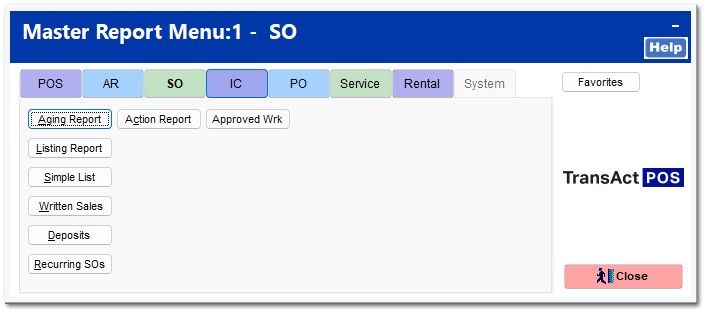SO Reports
SO | Reports includes a number of reports on sales orders and activity. All reports are accurate as of the last transaction made within the system; no updating of data is required.
Hover over the number in the image below and click on the button in the pop-up window to go directly to that report, or click on the button below the image.