Aging Report
The Sales Order Aging Report shows the initial amount and balance of each sales order per custom aging period per customer.
Here is an example of a detail report with default settings:
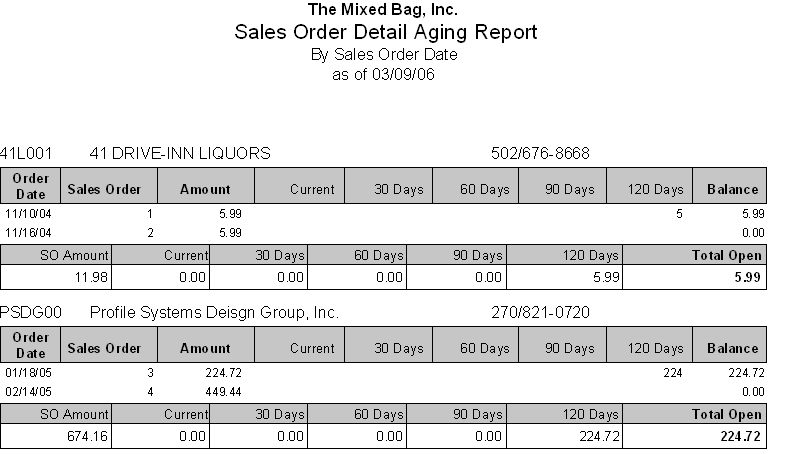
Here is an example of a summary report:
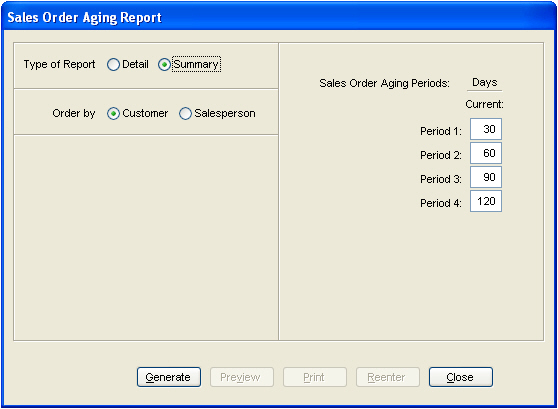
Aging ReportThe Sales Order Aging Report shows the initial amount and balance of each sales order per custom aging period per customer.
Here is an example of a detail report with default settings:
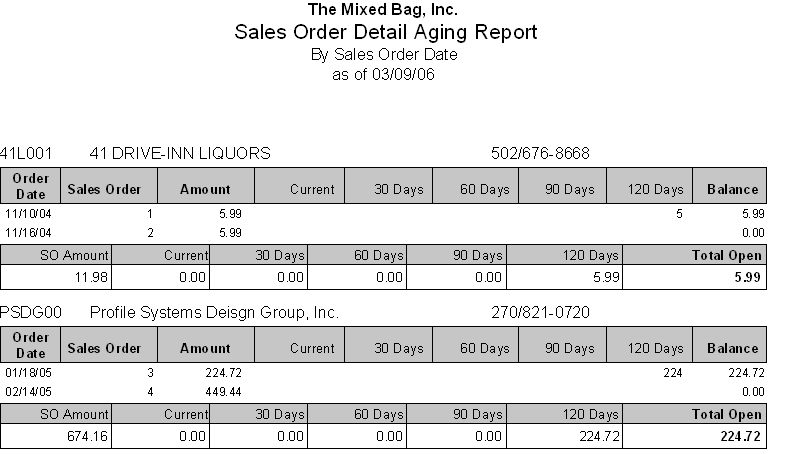 Here is an example of a summary report:
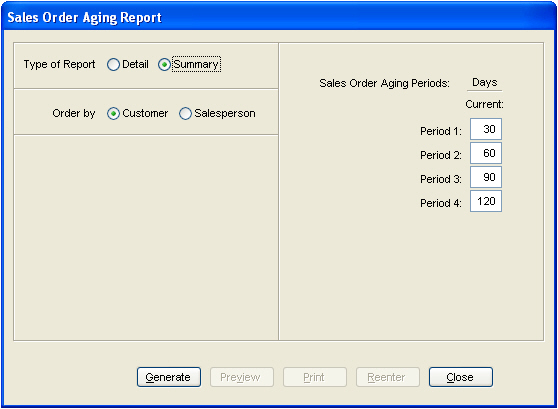 |