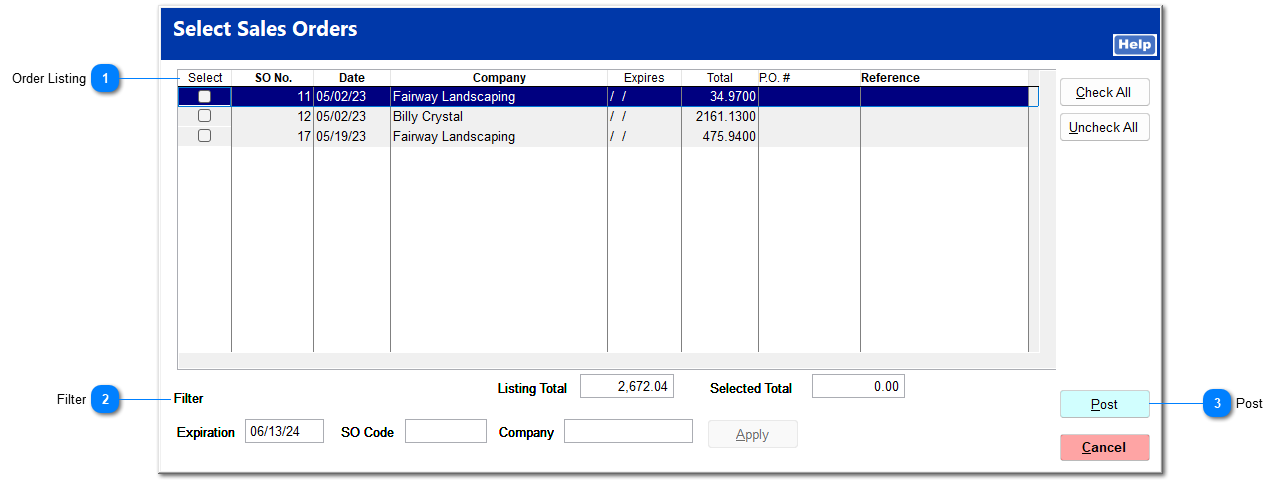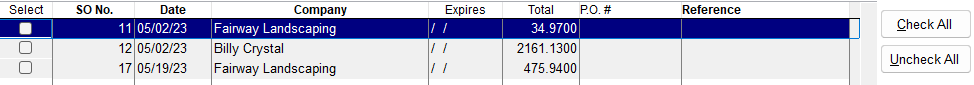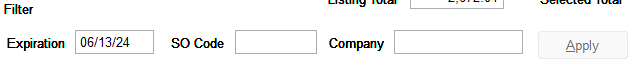Ship Recurring
This allows you to ship multiple recurring orders at once.
Upon clicking Ship, a list of recurring sales orders is displayed.
|
Click Post to proceed with shipping the orders. You are prompted to enter an ACH number.
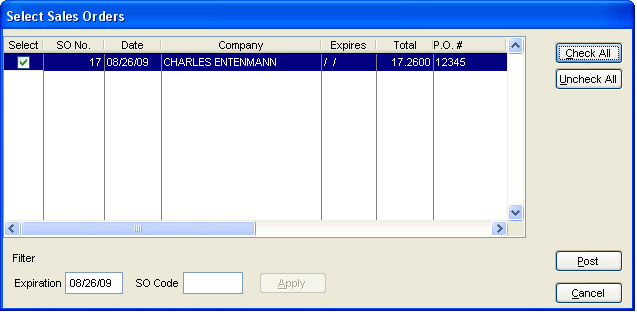 A notice is displayed once all orders have been shipped.
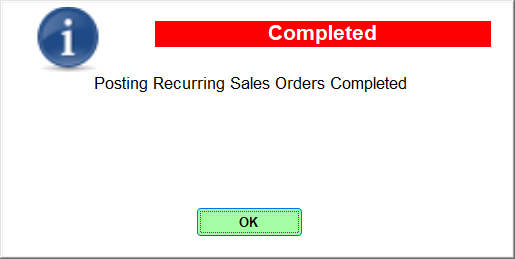 You can view the invoice created for each order through SO | Modify Order | Options 2 tab | Past Invoices/Payments.
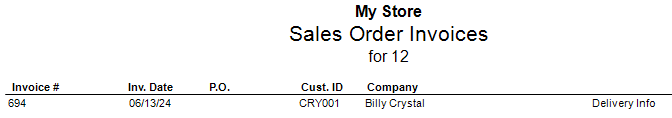 |