Selling a Kit Item
Proceed as normal with the Ring Sale Invoice process. When a kit item is sold, additional screen features are then available to review the component listing. When a kit item is entered into the invoice, the Show/Hide kit button is available.
When a kit item is entered into the invoice, only the kit item will be displayed.
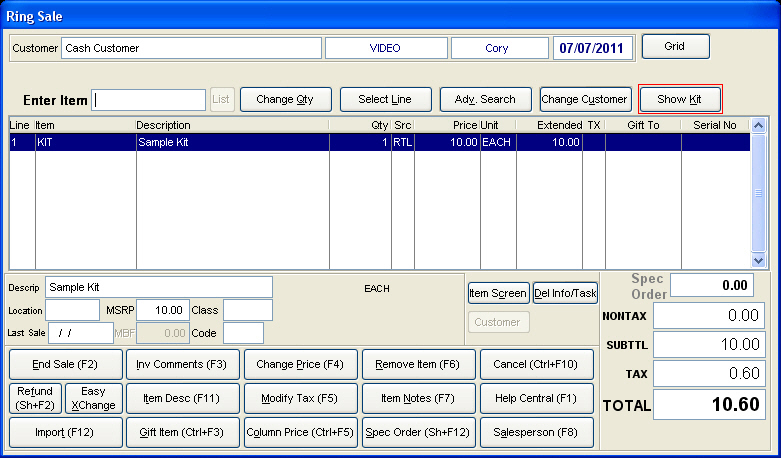
Selecting the Show Kit button will display the detail components of the kit. Selecting the Hide Kit button will collapse the screen to only show the kit item.
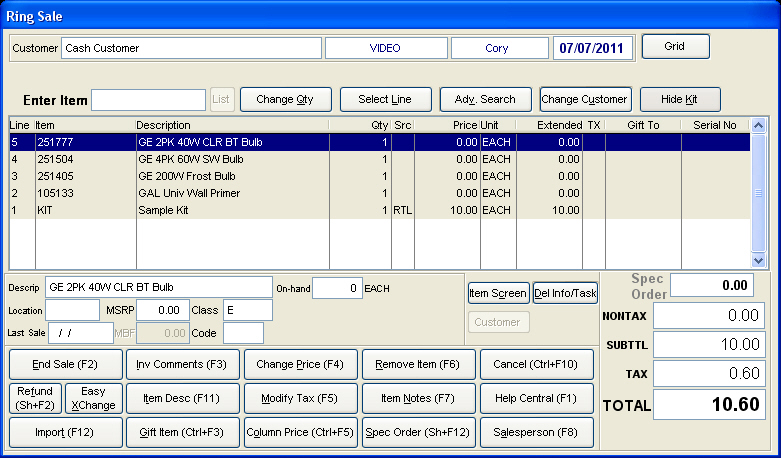
The presentation of the kit on the customer invoice is controlled by the setting found within System | Company Setup | POS Information1 | Print a kit's item detail. If this option is checked, the kit item and the contents will be printed on the invoice, otherwise only the kit item will print.
After a kit Item has been entered into the invoice, the user may alter the kit’s price and the quantity of the individual component items.
Note: If the component item quantity is changed, the kit’s retail price DOES NOT automatically change. Changing the kit price is the responsibility of the user.