Issuing Serialized Items
Issuing serialized inventory is just the reverse of the receiving process. Select Adjust Qty | Issue then enter your adjustment quantity and hit OK.
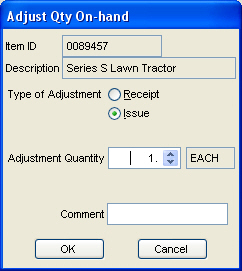
Within the Serial Number field, enter the full serial number or portion thereof. The system will then present the current serial number listing for the current item.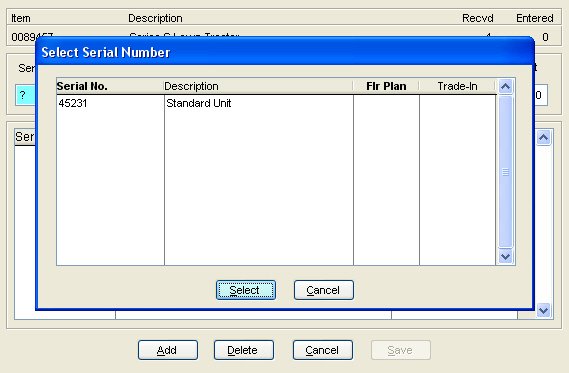
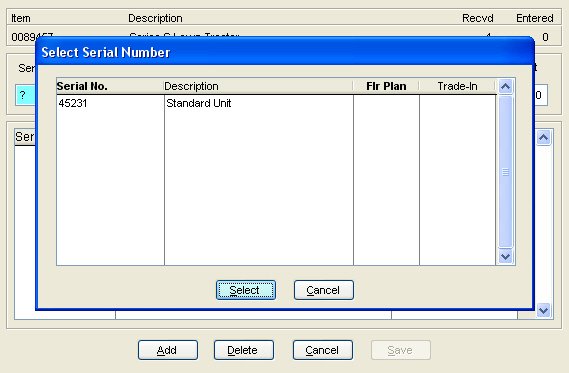
The Add button allows the user to create additional issue items in the browse window while the Save button issues the entire contents of the browse window from the inventory. If an item within the browse window is incorrect, simply select the Delete button and remove the item then select Add to enter the appropriate information.