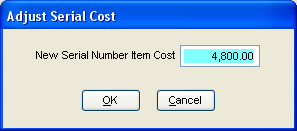Adjusting Cost
To adjust the cost of a serialized item, select the "Serial No.s" button at the bottom of the Inventory Maintenance screen.
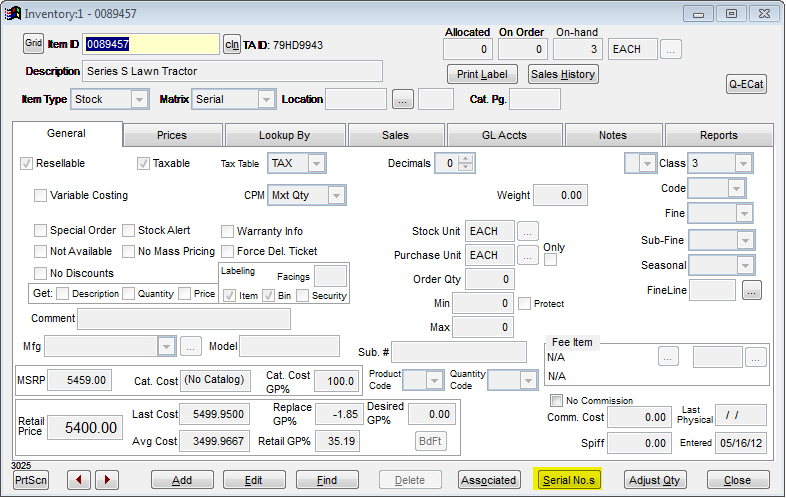
Select the item you wish to change the cost of on the List tab and click on the Detail tab. This will bring up the Adjust Cost button.
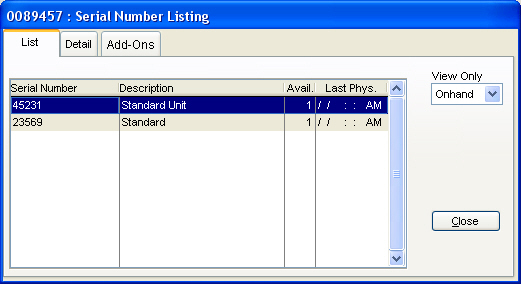
Select the Adjust Cost button to change the cost of the Main Unit, the serialized inventory item.
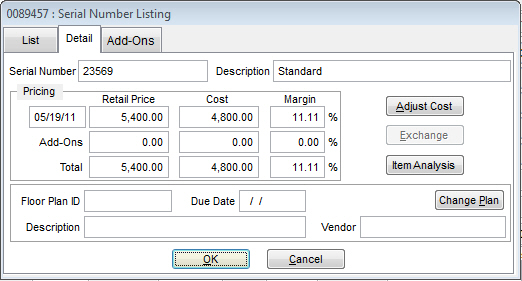
The Adjust Serial Cost screen will appear, allowing the user to change the cost of the selected serialized item. Select OK to complete the adjustment.