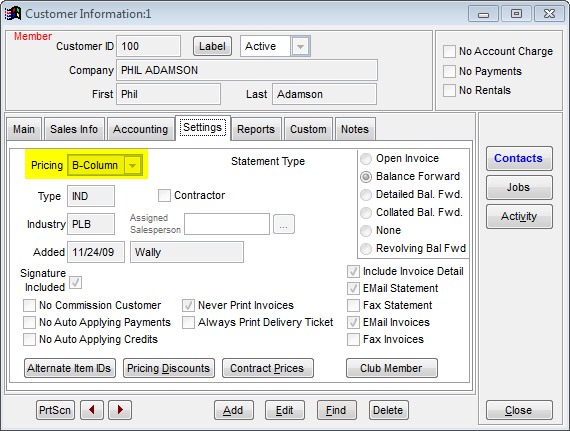Column Pricing
Column pricing is directly related to the customer record. Within AR | Customer File | Settings | Pricing, the pricing structure for a customer may be indicated. Within this listing is contained the A/B/C pricing structures. If a customer has been selected to have one of these pricing structures, all invoices will select the indicated column price for the item if it has been defined for that item. If an item does not have a column price established for the item being sold, the system will utilize the retail price of the item or other best price.
The CPM option of Col Qty or Mxt Qty on the General tab will determine if the Column Prices or Qty Prices pricing is currently available. (Note: The box in System | Company Setup | Properties | POS Information 2 | Use Commodity Price Matrix must be checked to use the CPM options.) When the Edit button is selected and the Col Qty option has been selected, the Column Pricing information may be modified for the selected item. If the Mxt Qty has been selected, clicking on the Pricing tab and then Qty Prices will allow entering of Quantity Prices. (Note: Column Pricing is still available if the Mxt Qty is selected but switching from Mxt Qty to Col Qty will remove all Qty Price entries for that item quantity type)
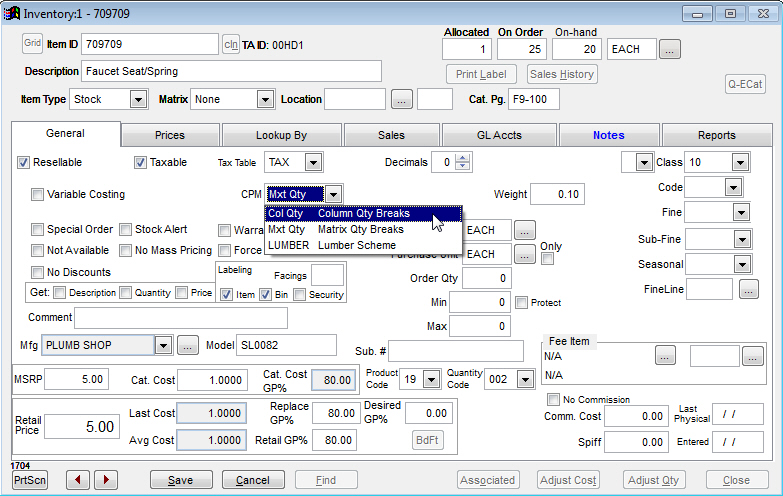
If you go to the Pricing tab and click on Column Prices, you will see the following screen. (This screen will look different depending on the matrix set for the item and the settings set on the system). If the Column Qty Break is selected, the column prices will be determined by the break quantity set for the column prices.
With Column Qty Break Selected
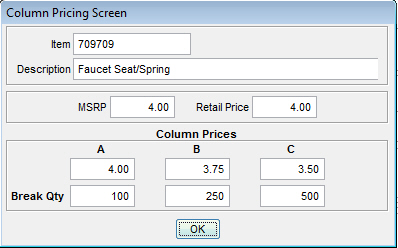
With Matrix Qty Break Selected
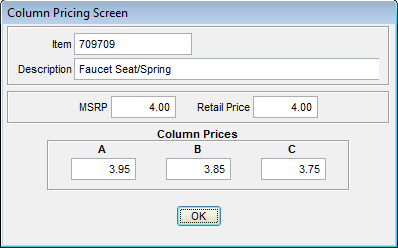
If the CPM is set to Matrix Qty Breaks or the Use Commodity Price Matrix is not enabled in Company Setup, you can assign a customer (as seen below) a column price in the Settings tab of their Customer File. Setting the customer to one of the column prices will give that customer the column price as determined in the inventory file for each item. If the item does not have column pricing set up, the customer will always get the lowest price available to them.