How to export data from MPLS
From within the MPLS application, an export file can be created that contains selected manufacturer and model information for import into the TransActPOS eCatalog. The following steps depict the process for creating a text file that will be imported into the eCatalog. The MPLS application is capable of updating manufacturer model information on a periodic basis.
Refer to your MPLS manual to select the best frequency of updating your catalog information. With each update of MPLS, a new export file should be created and imported into the TransActPOS eCatalog system to update the existing data and append new models into the system.
Step by Step Export
From within the MPLS main menu, select Actions and then the submenu of Export MPLS Data.
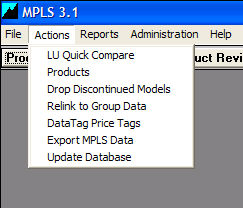
The Export MPLS Data menu contains three tabs which represent the three steps in exporting the desire information from the system. The following steps will summarize the process for exporting a selected vendor and specified brands. Then the manual will complete the process of importing the item file created within MPLS into the TransActPOS ECatalog.