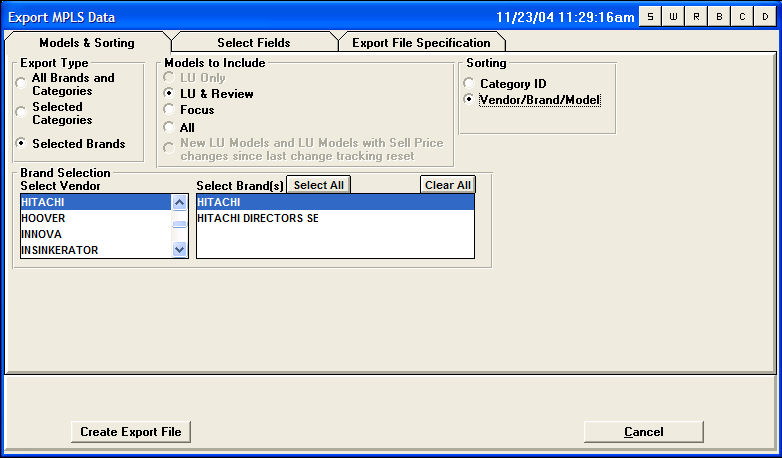1. Models Sorting
Within the Models & Sorting tab, select the following parameters prior to going to the next step.
-
Within "Export Type" select the "Brands" radio button
-
Within "Modules to Include" select the "LU & Review" radio button
-
Within "Sorting" select the "Vendor/Brand/Model" radio button
-
Within"Brand Selection"
-
Select the appropriate Vendor for which the selected brand information will be extracted.
-
Select the appropriate brand(s) by highlighting desired ones from the list presented.
Proceed to the Selected Fields tab.