Issue Inventory
Issue Inventory provides the means to issue several changes to inventory at once without having to change each item separately. First, select if the entry will be at a workstation or Wireless device.
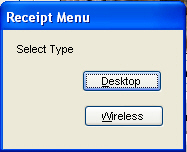
Enter an Adjustment Comment to document the issue changes.
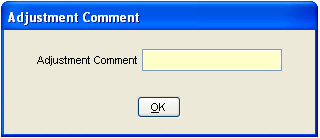
Enter the item numbers. The current system information for the item will be displayed with the Issued field being highlighted. Enter the amount issued for the item. Click on the Add button to add to the Issue list. Continue adding items until completed. Click on the Post button to complete the inventory changes.
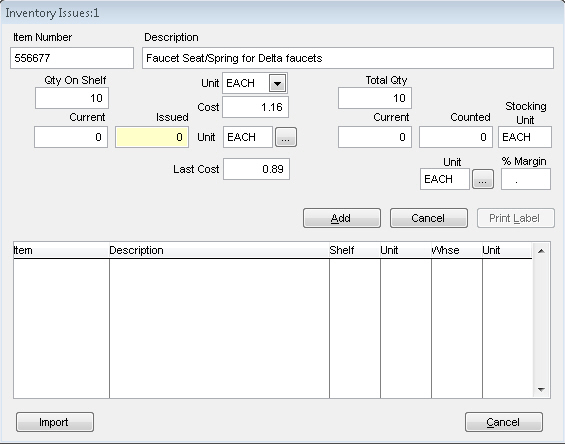
Reason Code Prompting
Upon selecting Add, the system will prompt the user for the Issue Reasons. The system will only prompt the user for the reason code if at least one code exists in the listing. The reason code not only provides additional text within reporting but also indicates general ledger posting for the type of transaction selected.
Import
A new button/feature has been added to the Issue Inventory screen. This button will allow you to import a spreadsheet with the items, quantity, and cost (optional) listed on it to issue out of the inventory. This makes this process easier and much faster.
The key to being able to import the spreadsheet is to make sure the spreadsheet is saved in a Microsoft Excel 5.0/95 Workbook and that the columns match as follows:
Column A = Item Number
Column B = Quantity
Column C = Cost (this column is optional)
Once the spreadsheet is saved, click the import button to bring it into TransActPOS. This will bring up the normal Windows screen that allows you to locate the file on your computer (remember where you saved the spreadsheet!). Once you have found and selected it, TransActPOS will import the items from the spreadsheet onto the Issue screen. If one or more items on the spreadsheet is NOT in your existing inventory, you will see the following message:
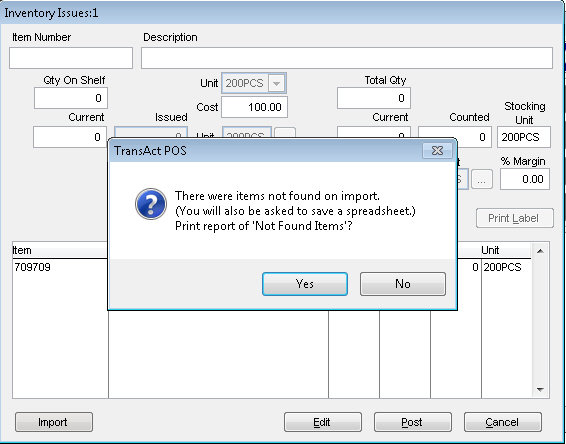
Selecting Yes will print a report with all "Not Found Items." You can use this report to manually add the items into your inventory. On top of this, TransActPOS will create a spreadsheet with these "Not Found Items" on it so that when you add these items into your system's inventory, you can do an import of the new spreadsheet to avoid multiple issuing of items that WERE in your inventory. Once the items are on the screen as you want them, clicking Post will issue all the items listed out of your inventory.