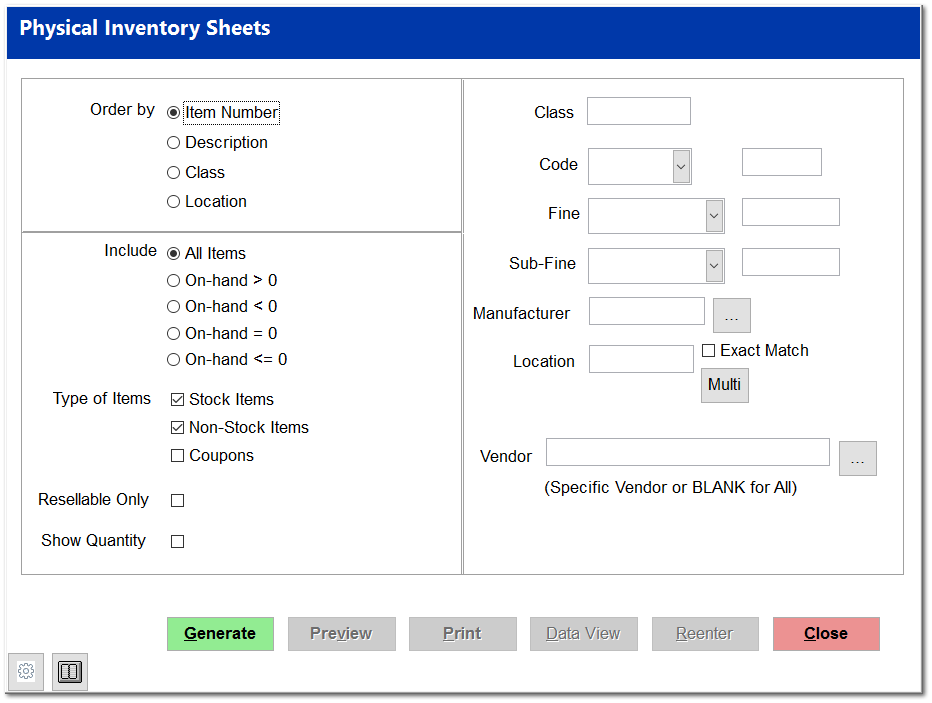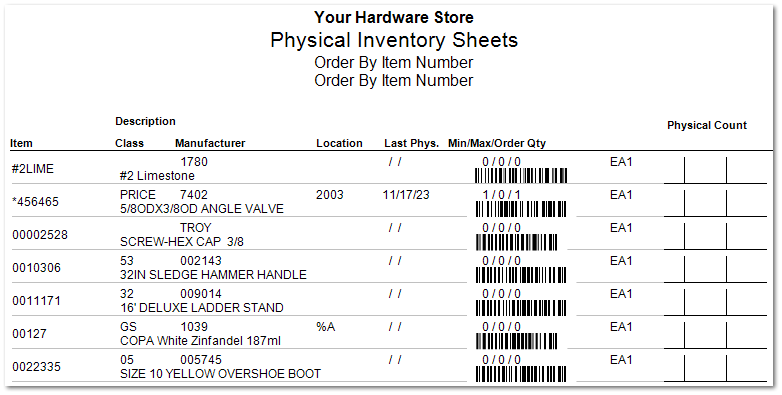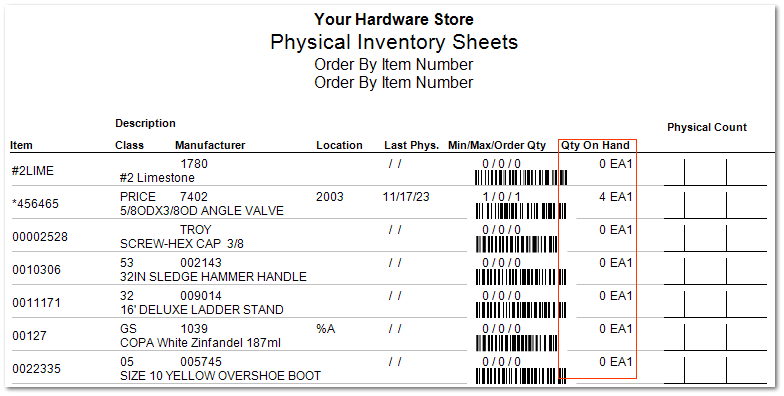Physical Sheets
The Physical Inventory Sheets are sheets you can print out that allow for an easier way of keeping track of a physical inventory count. Before you begin doing a physical inventory count, set the options on this "report" and print out the pages to aid in your count.
Order by
The option selected here is the order in which your physical inventory sheets will be ordered by. You can choose from item number, description, class, or location.
Include
The option selected here is what the sheets will include. By default, all items (that match the filters) will be included on the sheets. You can select to only include items with an on-hand greater than ( > ) 0, less than ( < ) 0, equal ( = ) to 0, or less than or equal ( <= ) to 0.
Type of Items
The boxes selected here are the types of items to be printed on the sheets. You can select Stock Items, Non-Stock Items, and Coupons.
Resellable Only
Checking this box will only report items that are marked as "resellable."
Show Quantity
Checking this box will display the on-hand quantity on the sheets. You can see examples of this at the bottom of the page.
Report Filters (Right Side)
On the right side of the report is where you enter the majority of the filters for the actual report. Depending on what you want the report to actually show, you can enter as many or as little (or none) information in these filters. Granted, the more filters you have, the more detailed your report will be. If you leave all fields blank, it will report on ALL items that match the parameters set on the left side. The filters on the right are as follows:
-
Class
-
Code
-
Fine
-
Sub-Fine
-
Manufacturer (pressing the button brings up a list, in case you don't know the exact value)
-
Location
-
Vendor (enter a specific vendor to filter it down to one or leave it blank to report on all vendors in your system; clicking the button will allow you to find a vendor using a find window)