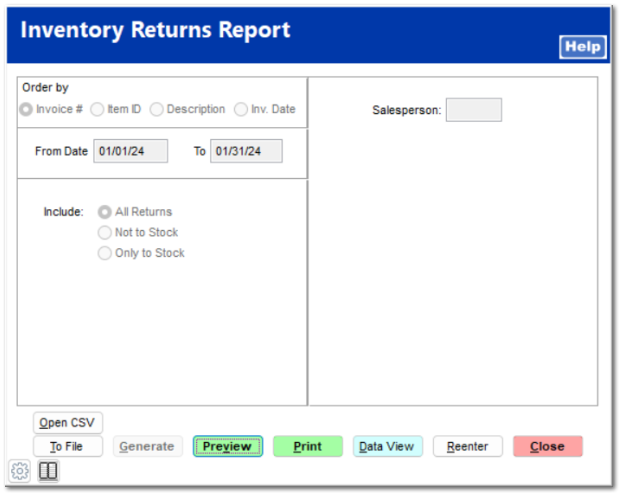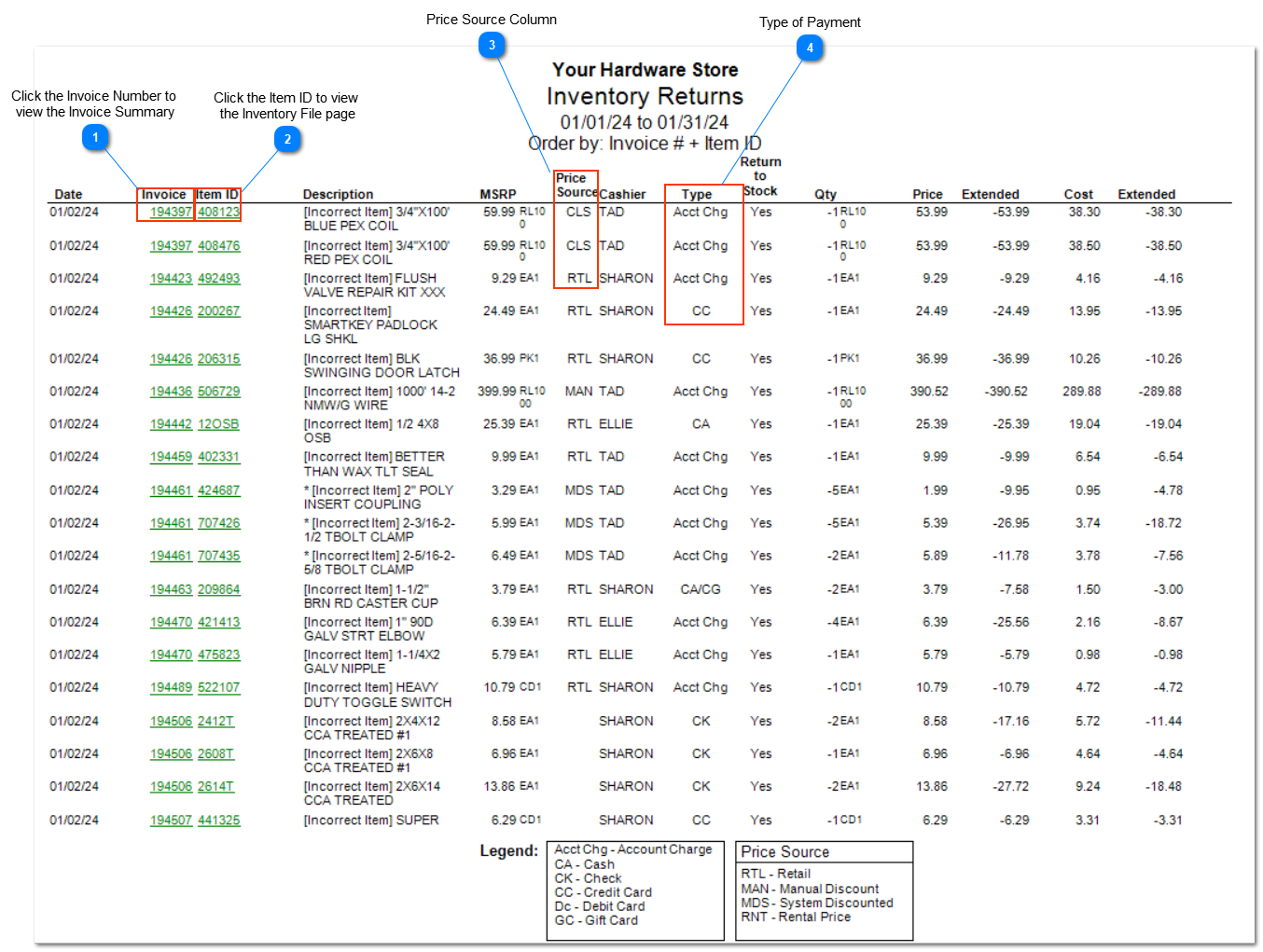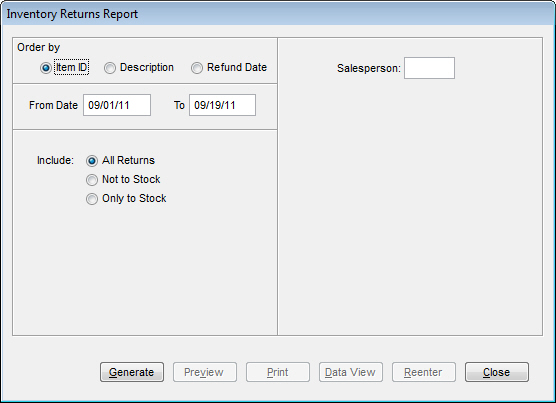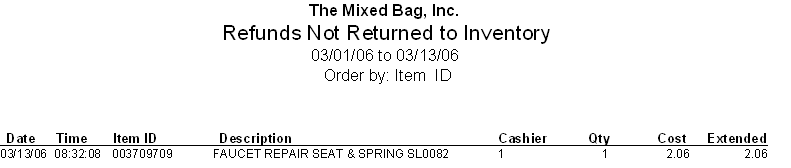Returns Report
The Returns Report presents items which were indicated as returns during the point of sale process for a specified date range.
Review System | Company Setup | POS Information 1 and POS | Ring Sale | Refund for further information regarding the refund process.
|
Order by
This report can be organized in one of three ways to make it easier for you to read. You can order the report by Item ID, Description, or Refund Date.
From Date/To
The date range entered into this field will be the dates that the report will be generated for.
Include:
By default, All Returns is selected. This will include all returns on the report when it is ran. You can set it to only show Not to Stock returns (returns that are damaged or defective) or you can set it to only show Only to Stock returns (returns that can be resold without delay).
Filter Options
Salesperson
Enter the a salesperson to report returns created by that specific salesperson.