Physical Inventory
When a physical inventory adjustment is made, identify the change in the adjustment comment field.
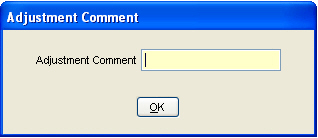
Enter an Item Number. The current system information will be displayed with the Counted field highlighted. Enter the new item count and click on the Add button to add to the change list. When completed, click on the Post button to make the effective changes to the inventory.
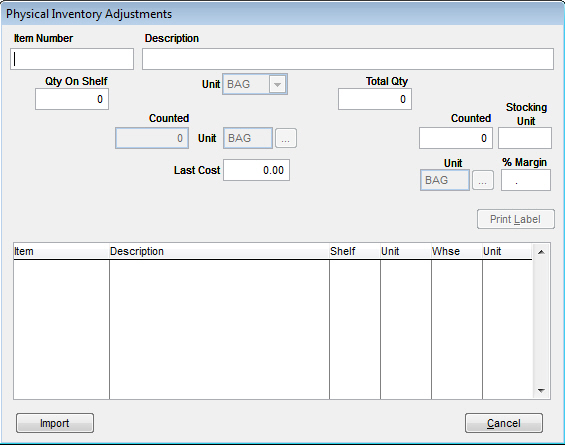
Clicking the Import button allows you to import an Excel spreadsheet into the list. The spreadsheet must be in Microsoft Excel 5.0/95 Workbook format and the columns are as follows: A = Item ID, B = Quantity, C = Cost (reference only), and D = Serial Number (if needed).