Combine POs
To combine two Purchase Orders, click on the "PO to Keep" button.
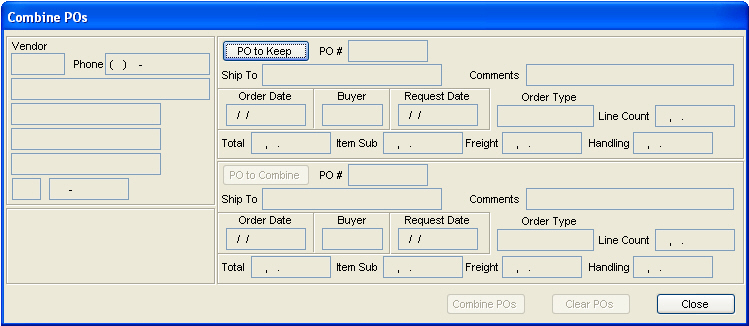
The Find PO screen will list all the Purchase Orders with the current status indicated.
Select the purchase order you are wanting to keep.
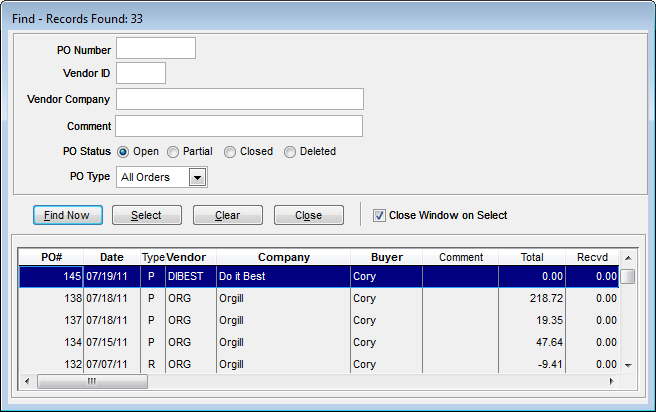
Click on the "PO to Combine" button.
The PO Find screen will again list the Purchase Orders currently with the indicated status.
Select the one to be combined to the one being kept.
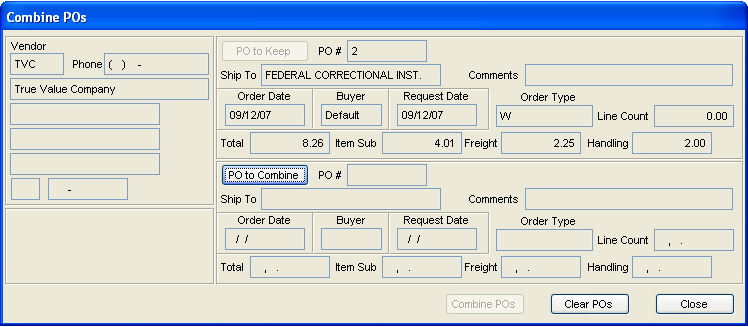
The Clear POs button will clear out both purchase orders from the above selection screen and allow for the selection of new information.
The Combine POs button will complete the combining of the two POs.