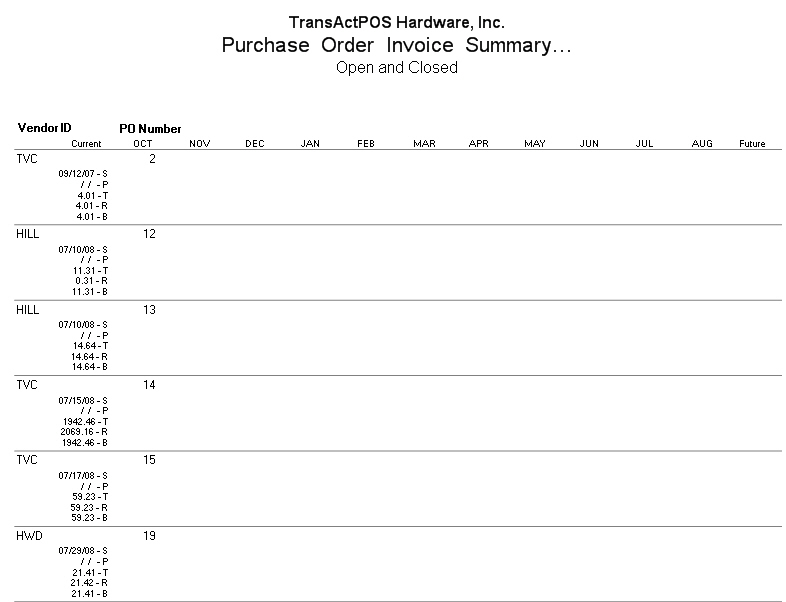PO Invoice Aging Report
The PO Invoice Aging report is a PO encumbrance report. It shows various information about the life of a purchase order in your system.
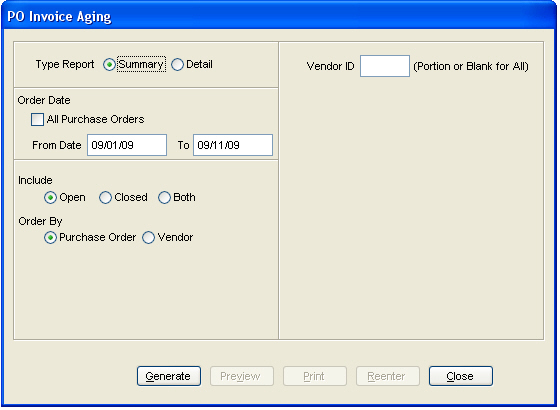
Type Report
There are two types of reports to choose from: Summary or Detail
Order Date
In the From/To fields, enter the date range you would like to report Purchase Orders on. If you check the All Purchase Orders box, all purchase orders in your system will be reported.
Include
Here, you can select to include either open POs, closed POs, or both.
Order by
The option selected here will determine the order in which the report is ordered. You can order it by purchase order (number) or vendor.
Vendor ID
Within this field, you can filter the report down to a specific Vendor ID. If you enter a portion of an ID, the system will look and report on all Vendors who match the portion of the entered value. If you leave this field blank, the report will show all vendors.
Sample Report
The report will display the encumbrances of the POs created during the specified date range. The report keys are:
S - PO's creation date
P - PO's due date
T - PO's total
B - Unpaid balance
R - Received balance