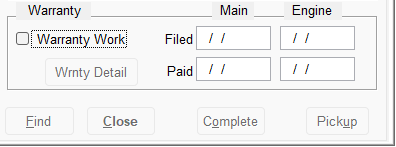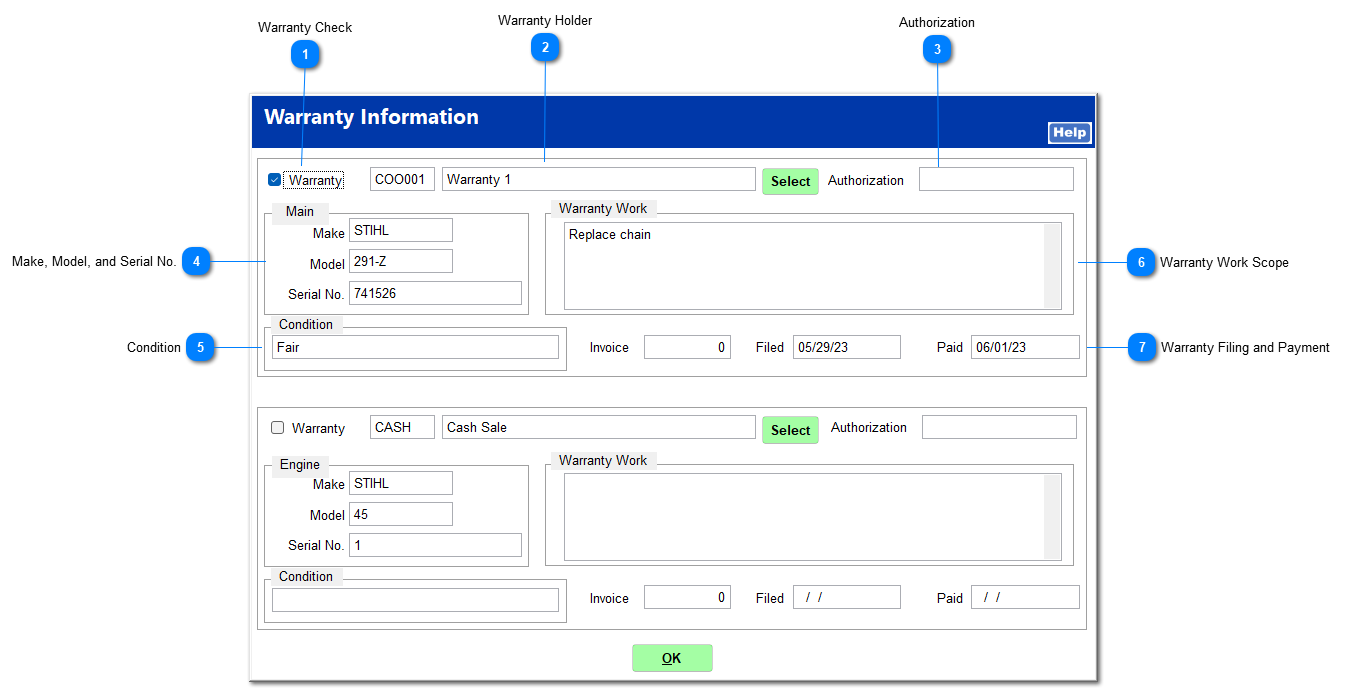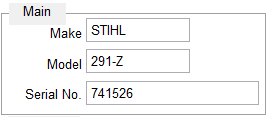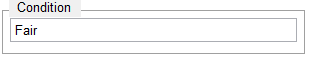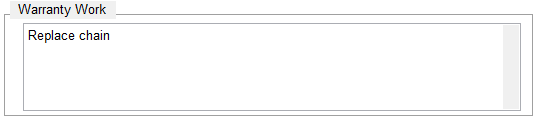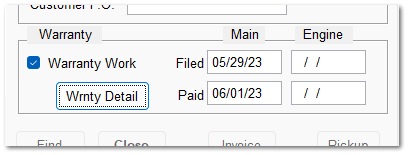The warranty tracking capabilities of the TransActPOS Service Ticket module streamlines the process of tracking warranted repair services while performing multiple services. Since the service ticket separates a unit into the main and engine components, separate warranty posting may be made to the appropriate responsible party. The make, model, and serial number information entered in the Main tab is automatically transferred to the warranty detail screen.
Checking the Warranty Work box on the Main tab opens the Warranty Detail screen, which allows you the enter warranty information for the main body or engine as needed.
 Warranty CheckThis is used to indicate that either the main body or engine requires work that is covered under warranty. This must be checked to enable invoicing specific items and labor to the warranty holder.
|
 Warranty HolderThis is the warranty holder for this portion of the equipment. The warranty holder must be in the AR customer file or added as a new customer.
|
 AuthorizationYou can enter the authorization number obtained from the warranty holder in this field.
|
 Make, Model, and Serial No.This information is automatically copied from the Main tab.
|
 ConditionThis is the overall condition of this portion of the equipment as received by the service department.
|
 Warranty Work ScopeThis is a description of the work scope to be covered under warranty.
|
 Warranty Filing and Payment Dates can be entered for when the warranty claim is filed and paid. Once the warranty work has been invoiced, the invoice number will automatically transfer to the Invoice field. These dates will automatically transfer to the Warranty section of the Main tab.
|
After the warranty information is complete, it can be reviewed by clicking the Wrnty Detail button on the Main tab.