Using Warranty
On the Detail tab, you may enter items and labor similarly to a service ticket without a warranty. Upon entering an item, you are prompted to choose the payor for the item. In this example, the gear oil is to be paid for by the customer, and the labor is to be paid for by the main body warranty holder.
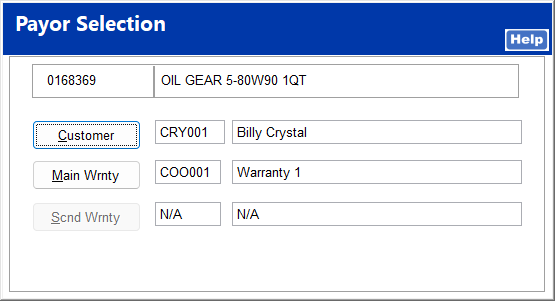
The payor for each item can be seen at the right of the item screen.
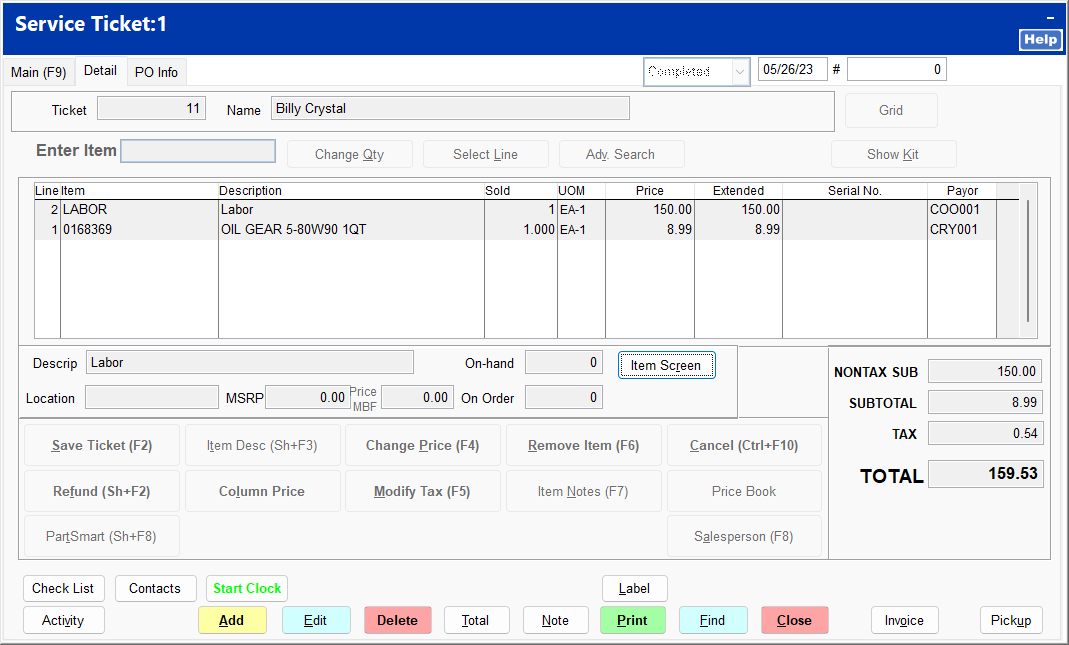
At the time of payment, the system generates a separate invoice for each payor and automatically includes only those items applicable to that payor. Clicking the Invoice button prompts you to select which payor to generate an invoice for.
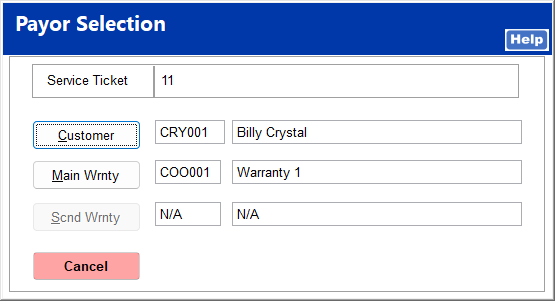
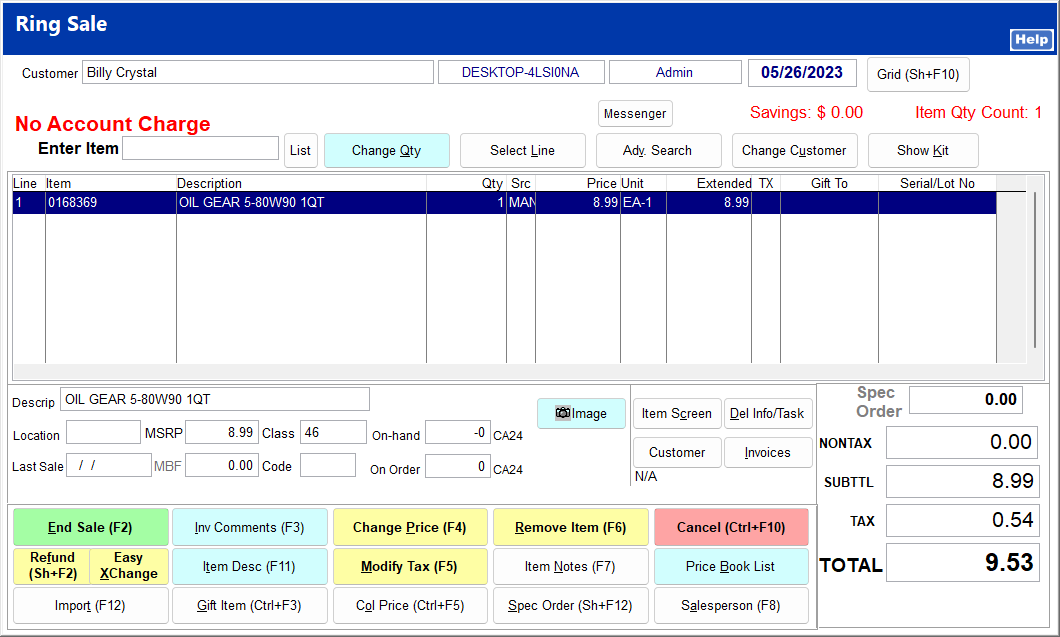
The sale can be completed through the regular End Sale process.