Service Times
This report will show labor times on service tickets according to the options you select.
Here is an example of a Service Times report:
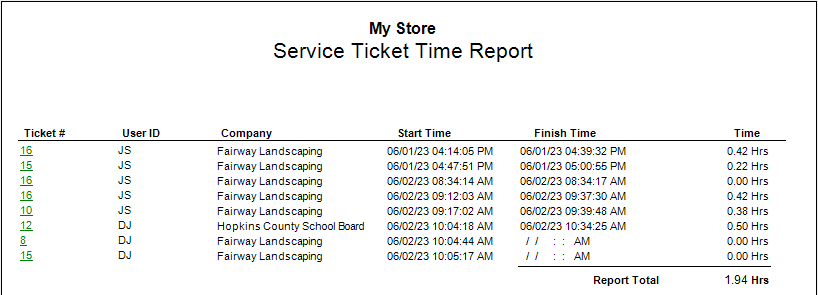
Service TimesThis report will show labor times on service tickets according to the options you select.
Here is an example of a Service Times report:
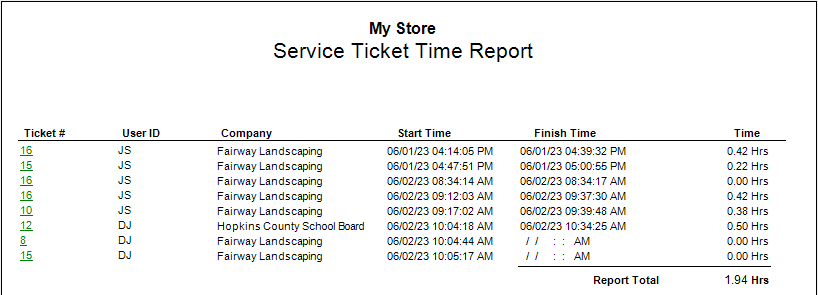 |