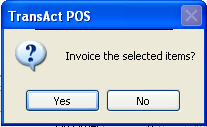Ship Sales Order
Enter the number of the appropriate sales order and select OK.
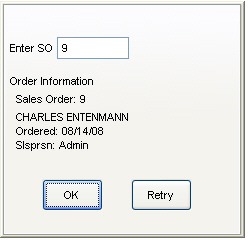
Enter or scan the item number of the item being shipped.
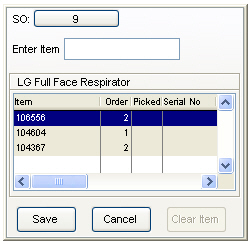
Enter the quantity of items shipped and click on the Save button.
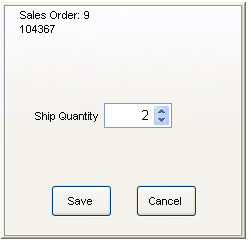
From TransActPOS, select SO | Ship Oder | Sales Order # | Detail and select the Ship button to complete the shipping process.
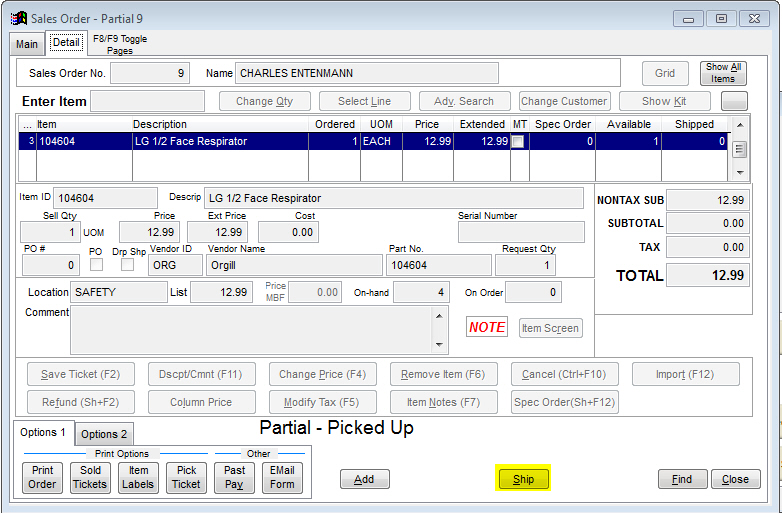
Select the individual items or Select All and click on the Invoice button to create the invoice for the items shipped.
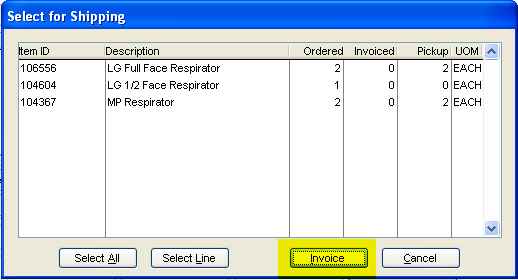
Confirm the invoice creation.