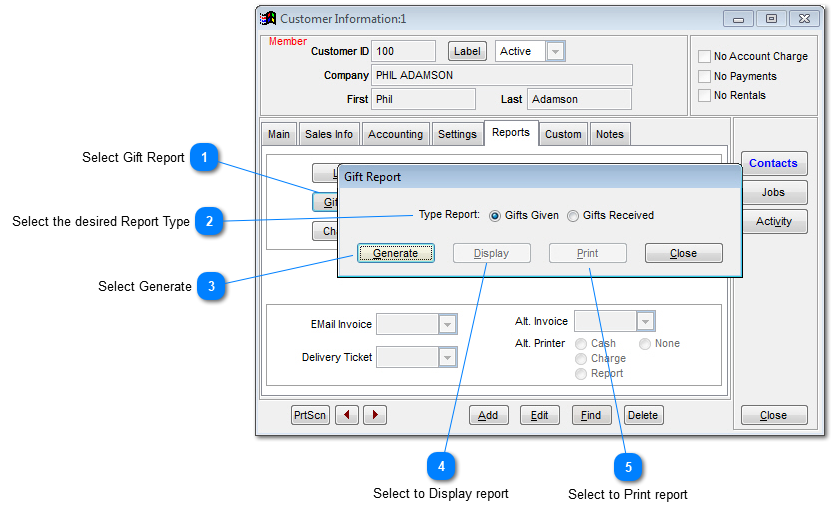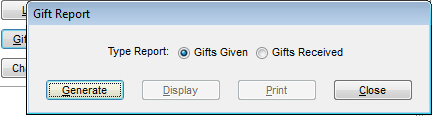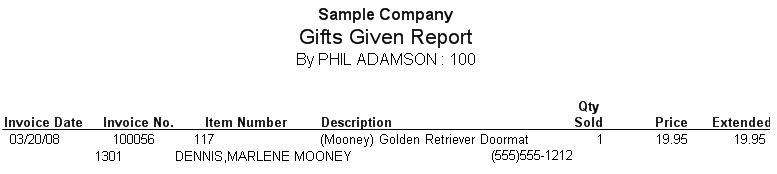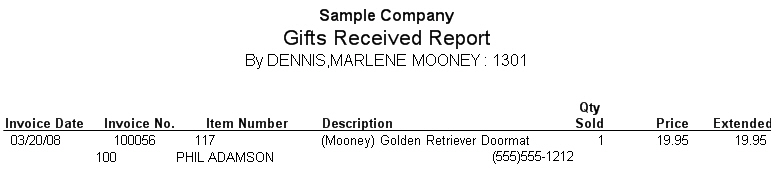Reporting Gift Transactions
In addition to creating a gift registry for the bride, the purchaser will also have a record of their purchase history regarding gifts for individuals.
The report options within AR | Customer File | Reports | Gift Report provide reports with gifts given and received.
For a detailed report of gifts given, select the Associated Customer ID account within AR | Customer File, go to the Reports tab, click on Gift Report, and select the Gifts Given type option.