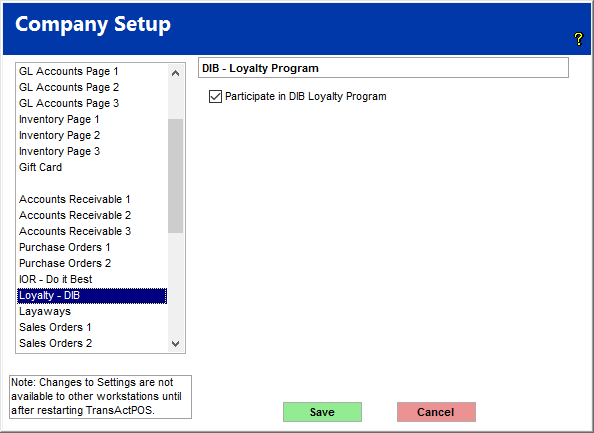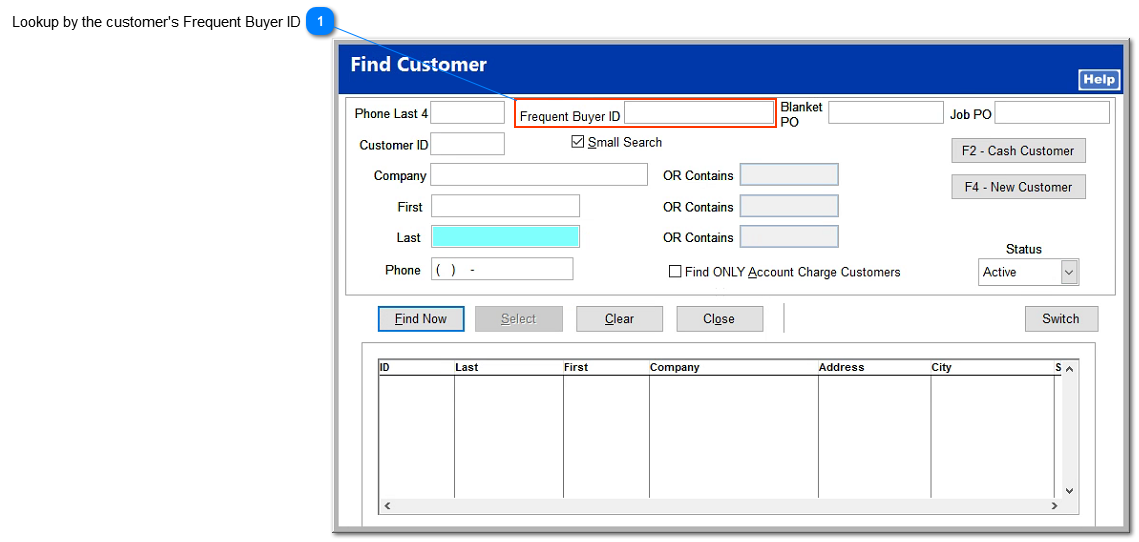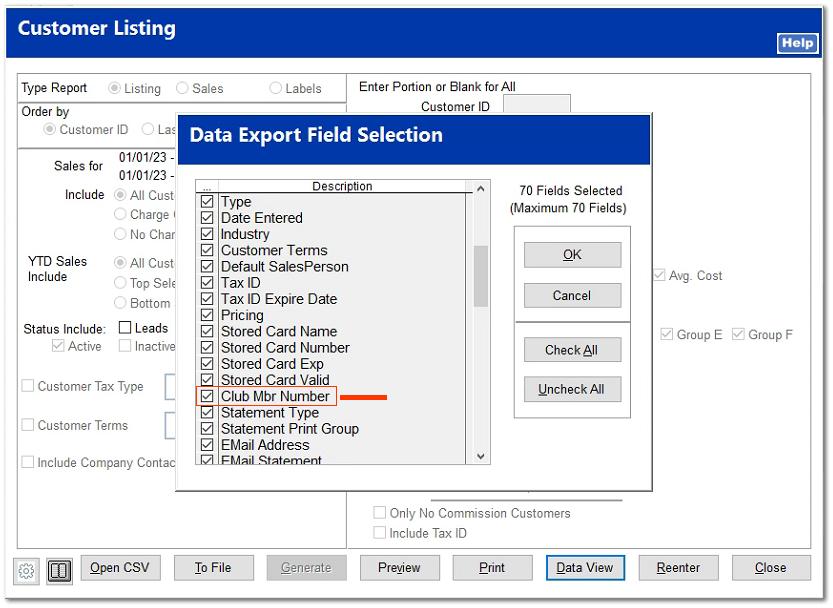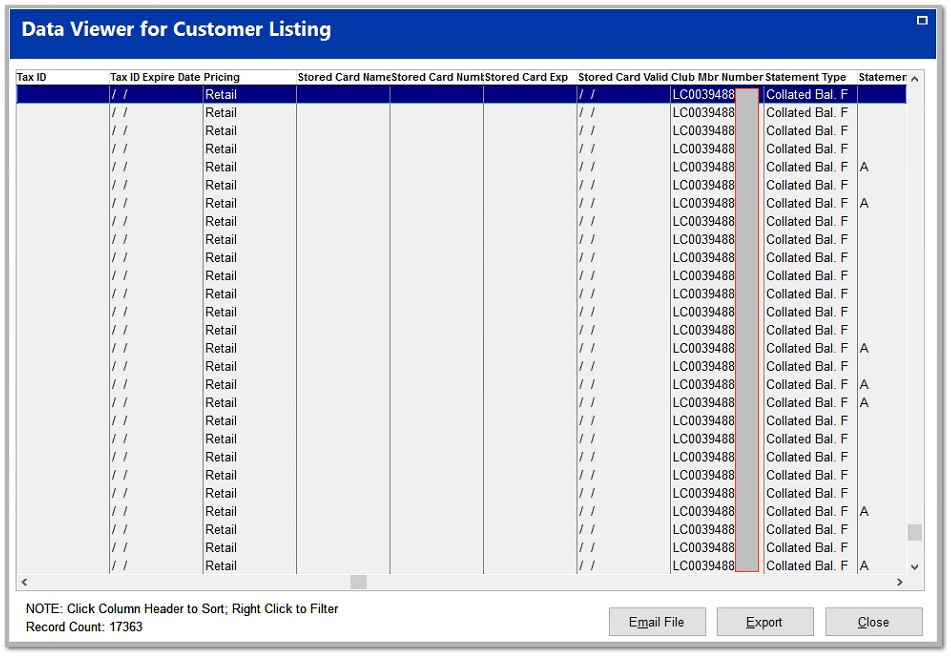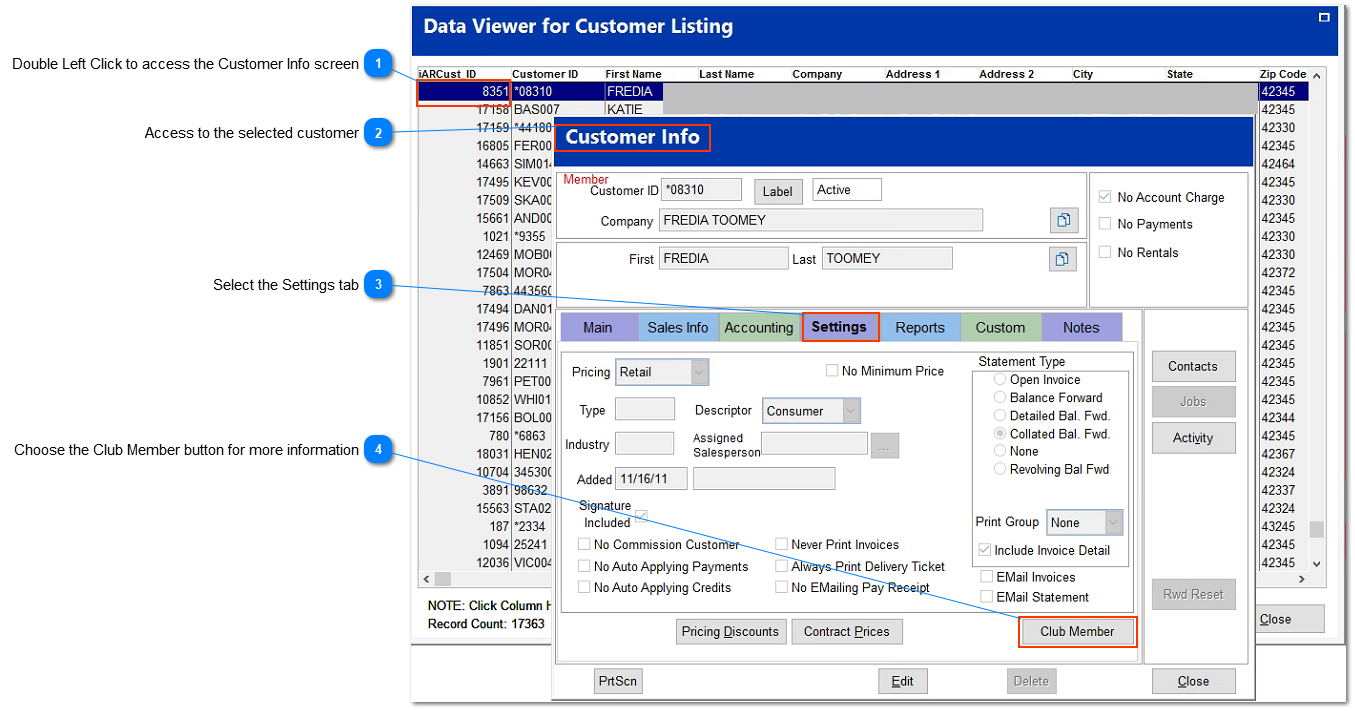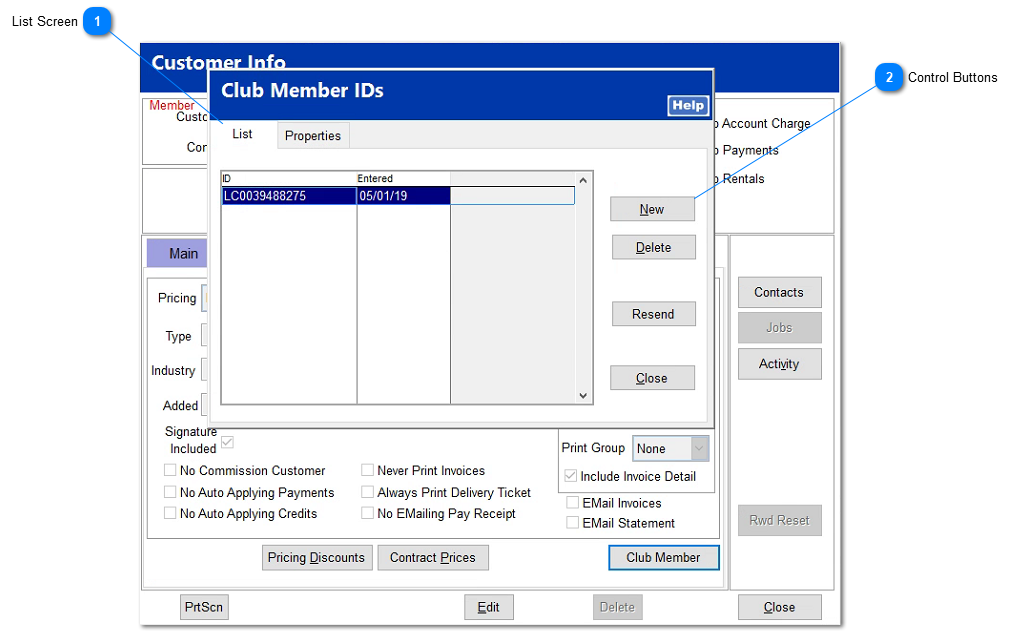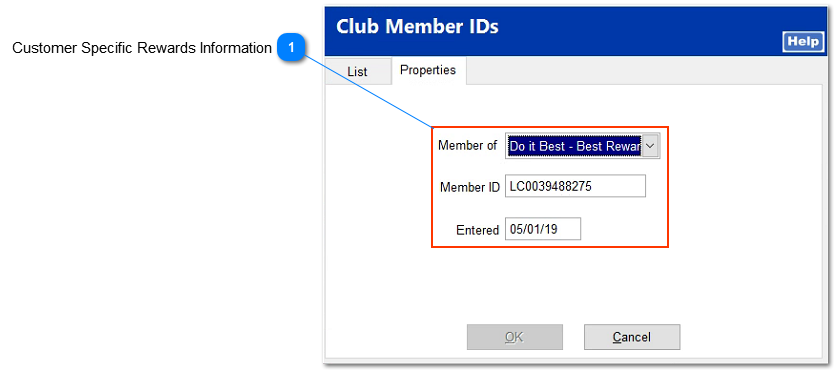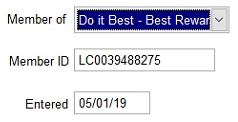Loyalty - DIB (Do it Best)
Participate in DIB Loyalty Program
Checking the "Participate in DIB Loyalty Program" enables the option Do it Best Loyalty program. Sign up with Do it Best is required to complete this process.
 Lookup by the customer's Frequent Buyer IDWith the Do it Best Loyalty selected, an additional search option is available within the customer search screen.
|
Viewing all customer with Do it Best Loyalty customer with assigned "Frequent Buyer IDs"
An easy way to view a listing of customers with Loyalty IDs is to use the Customer Listing report and the Data View option once the report is Generated.
Filtering, sorting and exporting options are available to help manage the resulting list.
 Double Left Click to access the Customer Info screenTo access the Customer Info screen, Double Left Click on the iARCust_ID field of the desired customer.
|
 Access to the selected customer
|
 Select the Settings tabSelecting the Settings tab presents the screen that contains the Club Member button.
|
 Choose the Club Member button for more informationChoosing the the Club Member button allows the user to view and edit the related information.
 List ScreenThe List tab presents all of the recorded Club Member IDs for the selected customer.
|
 Control ButtonsThe Control Buttons include:
New - Manually enter a new Club Member ID
Delete - Removes the selected Club Member ID
Resend - Transmitters the selected customer data to Do it Best.
|
 Customer Specific Rewards Information |
|