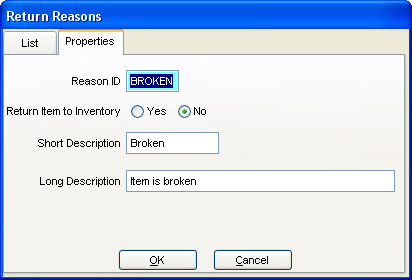Return Reasons
The system defined reasons list for returns is maintained in Return Reasons. Click on the New button to create a new Return Reason or highlight one of the listed reasons and click the Properties tab to edit the reason.
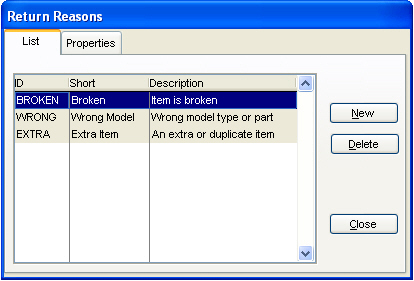
In the properties tab, you can setup an ID for it, select if the returned item is to go back into inventory, enter a short description, and a long description.