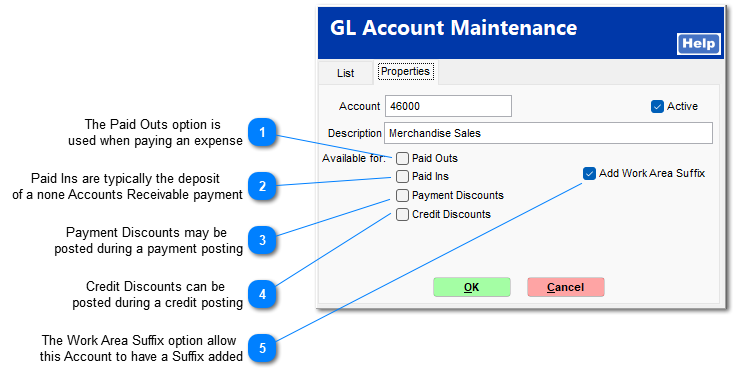GL Accounts
The GL Account button appears on multiple screens throughout the TransActPOS system. After the GL Account has been created, only the description can be changed. If the account needs to be edited, simply delete and then reenter into the system.
The List screen contains a listing of all accounts maintained within the system.
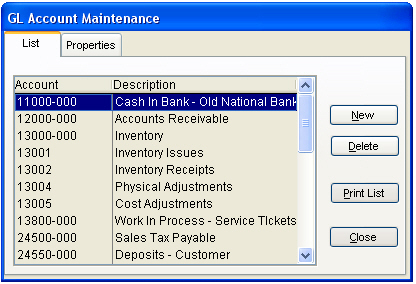
The Properties screen allows the user to edit the Description of the account. You can also make the GL Account selected available for Paid Outs, Paid Ins, Payment Discounts, and/or Credit Discounts.
|
Selecting the Paid Out option indicates a withdrawal of cash will be used to pay an expense. The account with the "Paid Out" option checked will be available for selection during the POS > Payment (F8) > Paid Outs process.
Paid Outs: Credit to Cash (Decrease of cash)
Expense (Window Washing, Meals, Fuel, etc.)
|
|
A Paid In can be used for the receipt of a payment that is not related to an Accounts Receivable payment. For instance, the posting of a manufacture's rebate check can be posted in this manner with an option to change the general ledger account to which the posting will be credited. (Debit: Cash / Credit: Expense) Additional details are found at POS > Payment (F8) > Paid Ins.
Paid Ins: Debit to Cash (Increase in cash)
Revenue Source (other income accounts, like spiffs, loans, etc.)
|
|
If the Work Area Suffix is selected and the workstation has a Work Area indicted, the general ledger distribution account will have the indicted Suffix added to the account within the General LEdger Distribution account. Go to Work Area's and Sales Link Code's Influence on General Ledger Distribution for additional information and examples.
|
The Account field may contain a numeric or alpha value representing the account. The Account field will be used during the release process to summarize like accounts.
The "Available for" boxes allow the various GL Accounts to be used in different areas. Within the Company Setup, you can specify default GL Accounts for various functions. Checking these boxes allow the user some freedom in assigning an account different from the default to the function.
Print List
Print List button send a listing of accounts to the workstation's report printer.