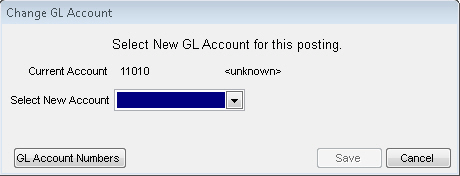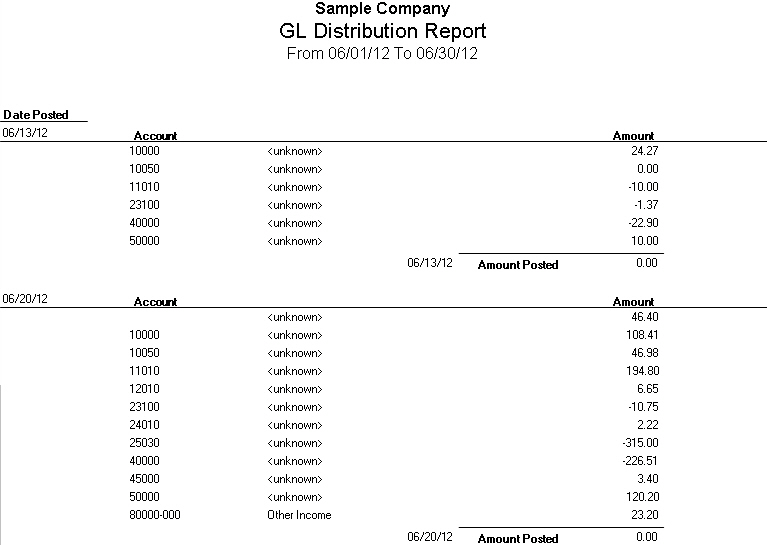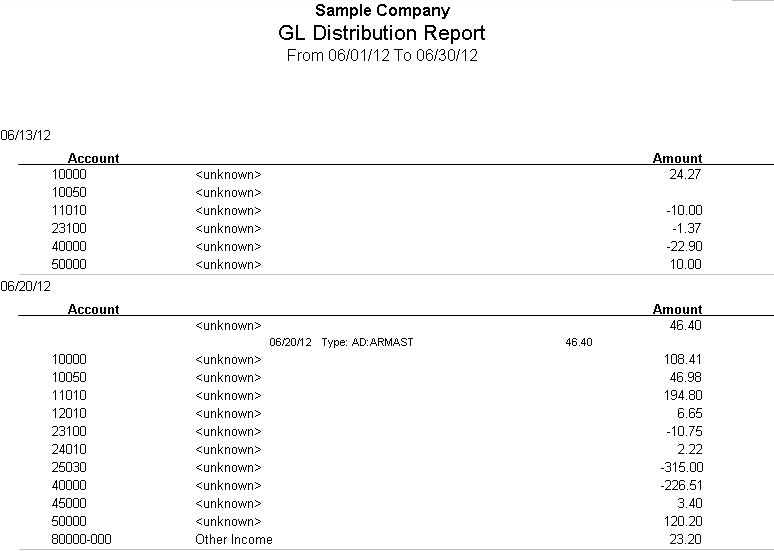The GL Distribution report shows distributions to each general ledger account.
 Report TypeA detail report shows each distribution with its respective source, Znumber, and amount. The GL account number for each listing is differentiated by green underlined text. Clicking the GL account number opens the Change GL Account screen, which allows you to select a new account for that distribution.
A summary report shows the total distribution for each GL account per day, including the amount posted for that day.
An extend summary report shows the total distribution for each GL account per day.
|
 Report OrderYou can order report results by date, account, document log ID (only available for detail report), or Znumber.
|
 DateEnter a date range.
|
 Unbalanced PostingsChecking this reports only on postings to the GL that are not balanced. Most postings should balance themselves out.
| This option is only available for detail reports.
|
|
 Work AreaYou can enter a particular work area.
|
 AccountsYou can filter results for a particular GL account. You can also filter for an extend account if running an extend summary report.
|
Sample Reports:
| | The report typically used is the Report Type: Summary with the Report Order: Account for a specific date range.
|
|