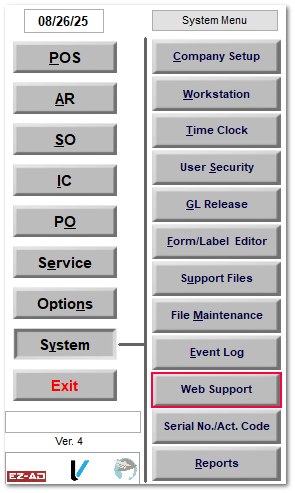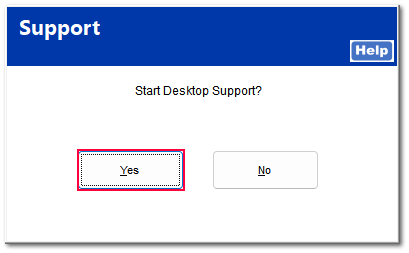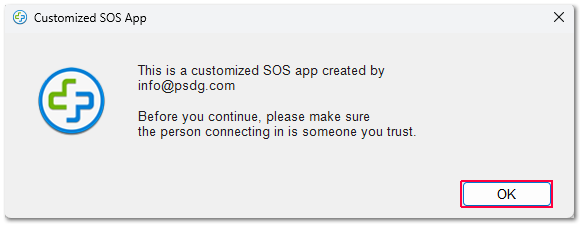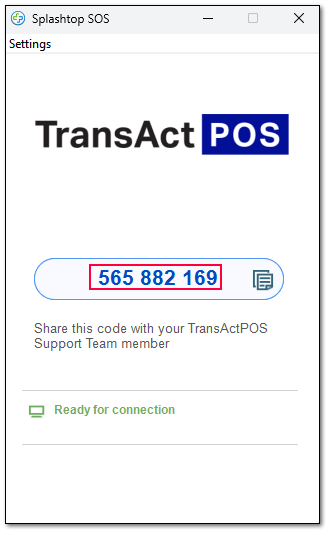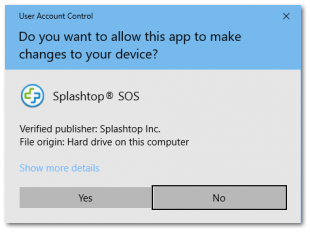Web Support
TransActPOS installations can access live desktop support for training and technical issues. If you click Web Support from the System menu in TransActPOS, it will bring up the following prompt. This prompt has the tools needed to gain live tech support.
Accessing Web Support from within TransActPOS
-
Select System > Web Support
-
At the Start Desktop Support select Yes to continue or No exit.
-
Once the Splashtop SOS application has presented the 9-digit code, please provide this number to the Support Technician.
Accessing Web Support from outside of TransActPOS
Alternatively, you can follow these steps that will allow the user to connect to the remote application in just a few minutes.
-
Within your workstations Internet Browser, go to transact.help. The following screen will appear indicating that you have landed on the TransActPOS Support Page. Select the preferred browser from those listed.
-
Follow the onscreen instructions by selecting Yes to continue or No to cancel and exit the application.
-
Once the Splashtop SOS application has presented the 9-digit code, please provide this number to the Support Technician.