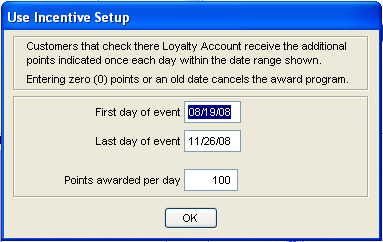Plan Maintenance
The Club Plan Maintenance screen will list all of the current clubs. Select New to add a new club. Highlight a club and select Delete to drop a club. Highlight a club and select the Properties tab to view or edit the club.
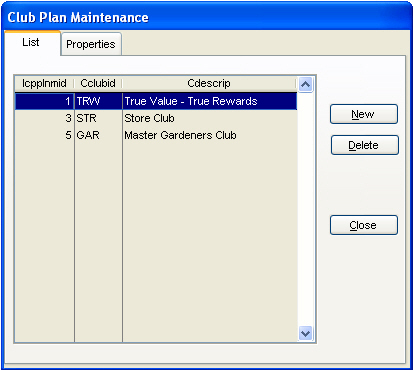
When creating a new club, the Type of Club can be either Frequent Buyer or Rewards, once selected it can not be changed.
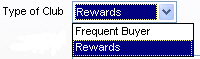
For the True Value True Rewards program, enter only the following information.
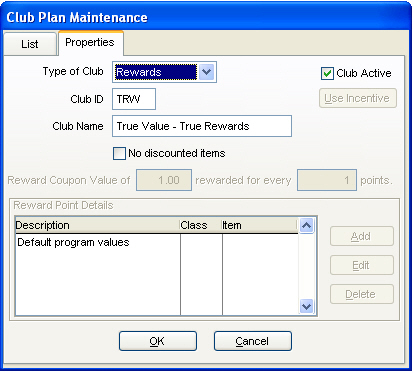
A check in the Club Active box is necessary for the club to be used. Check the No discounted items box as appropriate. The monetary value of each coupon is determined by the amount entered in the Reward Coupon Value of box for each set of points earned as determined by the number in the points box.
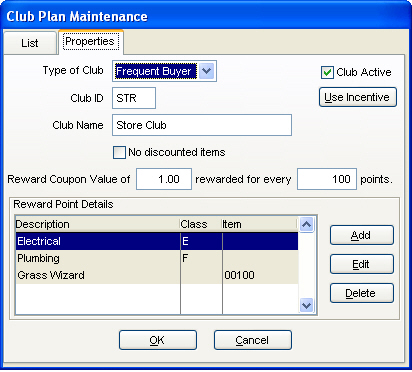
Reward Point Details
The Add button or highlighting a Reward Description and clicking on the Edit button will display the Club Plan Detail for that Detail. Points can be awarded on all purchases by leaving the Item ID and Class fields blank. Classes or items can be selected for special rewards
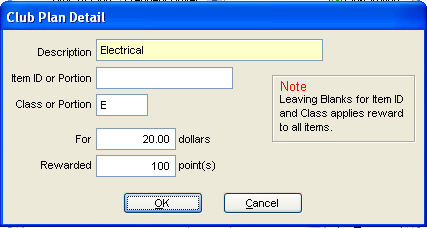
The Use Incentive button will activate the customer loyalty rewards. A date range can be defined with the number of points awarded.