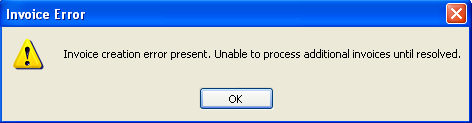Invoice Creation Error
It is possible to corrupt an installation's data if a workstation reboots in the middle of a transaction. TransActPOS monitors the process of posting invoices to the system and will give the following prompt if an invoice has not been completely processed.
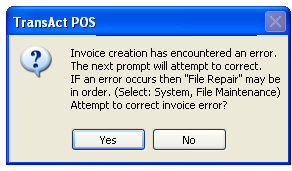
Normally, if the user receives the above message, the user should select "Yes" and process the outstanding invoice. If the message persists or the system fails to process the invoice completely, the suggested file repair may be required.
Selecting System | File Maintenance | Repair File | Company Files and All Thorough
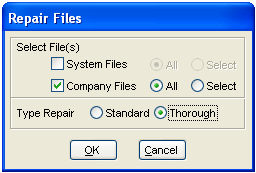
Upon completion of the repair process, exit the TransActPOS application and restart the TransActPOS application. Again the "Invoice creation ...." message will appear, this time select "Yes" to process the problem invoice.
If the "Invoice creation..." message is ignored and the user goes to the Ring Sale, the following message will appear indicating that the outstanding invoice still exists.