Finding Item Incorrectly
There may be times when you try to find an item at the Point of Sale and the specific item is buried in a list of similarly named items. In the example below, the Labor Item "L" is not presented within the Point of Sale screen, but IS presented in the item lookup screen in the Inventory File.
The possible sources for this issue are:
1. Minimum item number length
2. Other item within similar lookup criteria
To fix this, check in System | Company Setup | POS Information 2 that the Min. POS Item Length is set to "1." If it is, the issue is not related to the item length. If it is set to a number higher than 1, set it to 1 and click OK. Go back to the POS screen and try to find the item you are looking for. If the item is found, the problem is solved. However, if your Item Length is set to 1 and you still cannot find the correct item, continue forward to fix the issue.
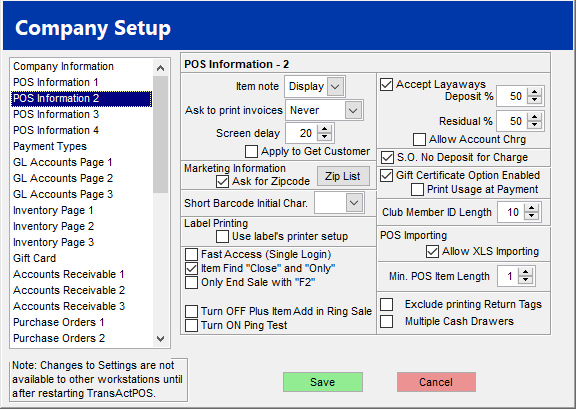
In this example, "L" is entered at the Point of Sale invoice screen and the following results are shown.
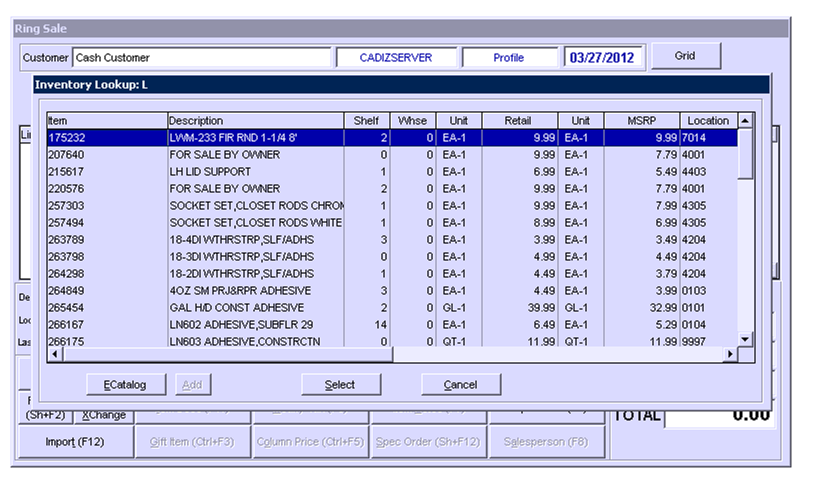
The items above are shown when entering "L" because these items may begin with L or may have a reference to L. Now, go into the Inventory File and do a search for "L" to see what appears.
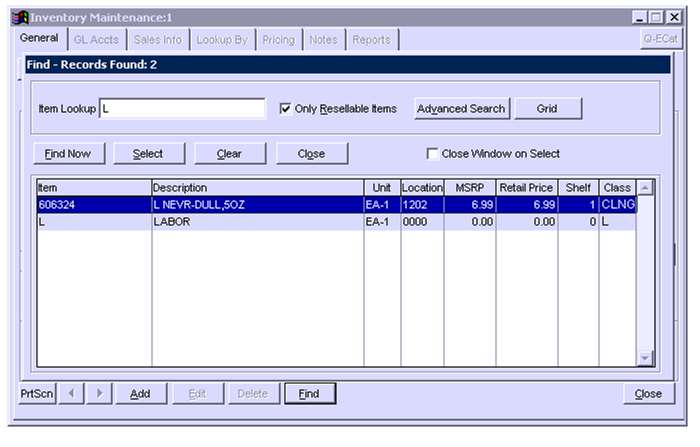
Since you only want Labor to show up when you enter "L," click on the item 606324 to fix the issue. When the item is opened, click on the Lookup By tab and when you do, you will see that it has a reference to L.
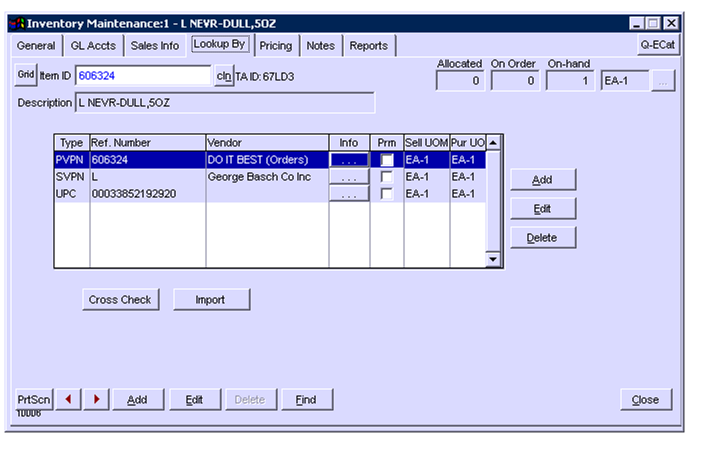
Selecting the SVPN of "L" and clicking delete will get rid of this lookup and allow Labor to show up properly when entering "L." Note, when you delete this and it was not a typo or error, this lookup can always be added back by clicking Add and following the steps shown here.
After you have deleted the SVPN, click the Find button and try entering "L" again. This time, you should only see Labor.
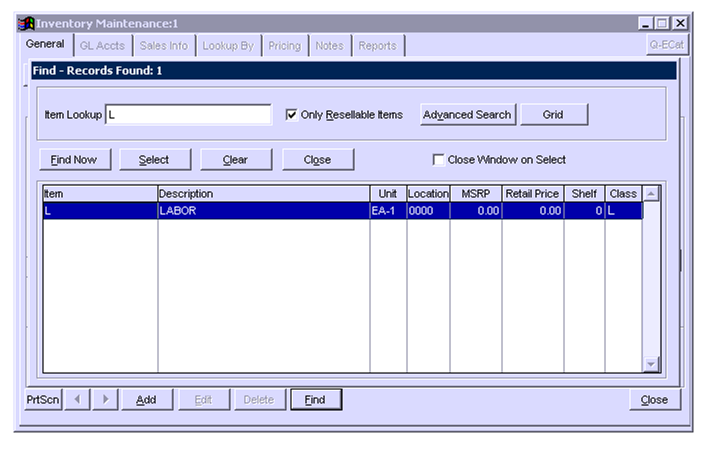
Once this has been completed, go back into Ring Sale and try entering "L" in the Enter Item field. You should get a direct hit of the Labor item.
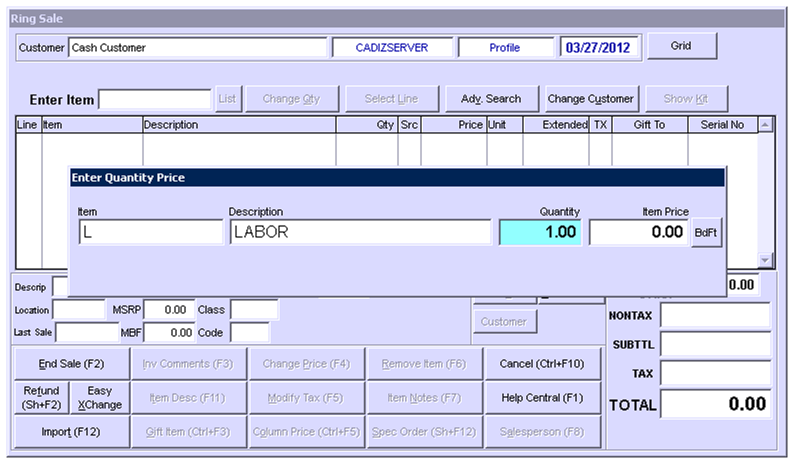
In conclusion, the lookup within TransActPOS will try to locate items that have a near match unless a direct match is made. For example, if several items have a reference to "MULCH" in any of the fields listed below, the system will display ALL of those items.
-
Item Number
-
Manufacturer Number
-
Lookup By > PVPN
-
Lookup By > SVPN
-
Lookup By > Short Barcode
Again, for more information on the above Lookup By fields, click here to see the meaning of each and how to add them.