Item Not Appearing on PO after Reorder Report
Sometimes, an item may appear on a Reorder report, showing that the item needs to be reordered, but will not show up on a resulting purchase order. The following example will display why this occurs and how to fix this problem.
The item shown below has an on-hand quantity of 1 and a minimum quantity of 5. This item needs to be reordered because there are not 5 on the shelf. If you run the reorder report, you will see this item appear on it. Any time the on-hand quantity is less than the minimum quantity, the item will show up on the reorder report.
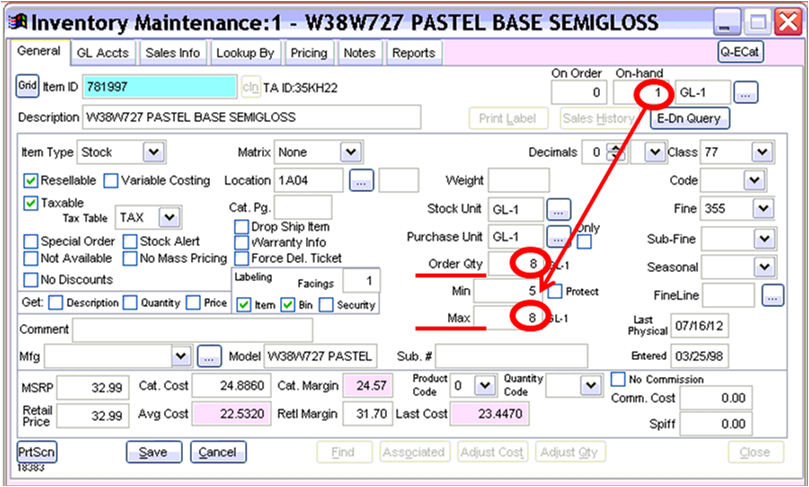
If you look in the above example, the Order Qty (right above the minimum quantity) is set to 8, meaning when this particular item is to be ordered, 8 of them will be ordered. If 8 were ordered, the on-hand would change to 9. Since the maximum quantity (below the minimum) is set to 8, having an on-hand of 9 would be against the rules. When you run the reorder report, you will see (in the example below) that the recommended order quantity is 0.
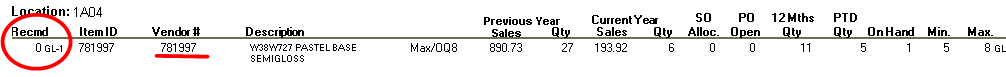
If you were to create a PO from this reorder report, it would not order any of this item because the Recmd (or recommended order quantity) is zero. If you want this particular item to actually be reordered, the maximum (within the Inventory File) would need to be set to 9 so that the order quantity of 8 could be ordered. You could also change the order quantity to 7 to accomplish the same goal.