Ipconfig Command
From the workstation which will be hosting the wireless unit, use the following command to discover the IP address. Typically, it is best to assign a fixed IP to a workstation which is hosting the wireless unit or use the workstation's name when connecting via the Window Remote Desktop.
A quick way to discover the currently assigned IP address for the workstation is to use the ipconfig command. To run this program, follow the steps below.
Within Windows, select Start and then select Run. Enter "cmd" and then select OK.
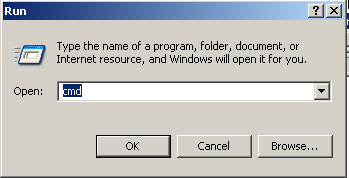
The command will present the IP address, Subnet Mask, Gateway and DNS Server addresses. Make note of this information.

Enter "exit" and press Enter to leave the DOS window.