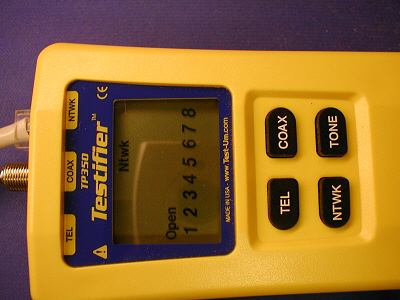Testing Ethernet Installations
The testing equipment in installation kit includes the yellow testing unit and 20 wire mappers. Insert the wire mappers into the female connectors located at the workstations.
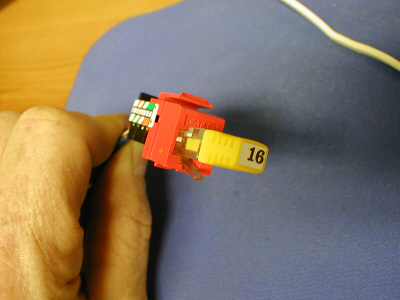
At the patch panel, connect the tester to each connected port on the patch panel.
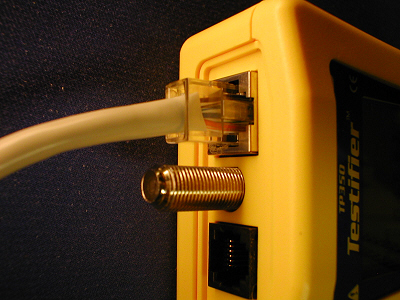
Press the NTWK button on the control panel. The unit will present an "ID ##" if the wiring pattern is correct. Once the 16 is indicated, proceed to the next port on the patch panel.
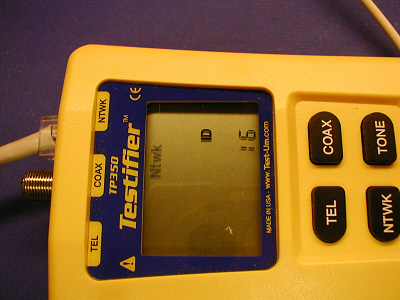
If the wiring pattern is not correct, the system will indicate an "Open" status for the current ethernet cable. Review the installation's connections and correct any miss punched connections. Repeat the testing process.