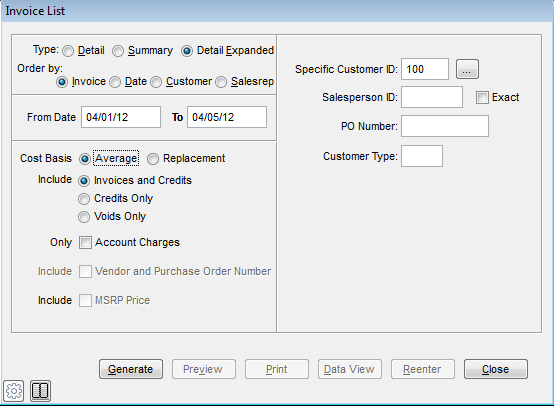Reporting Sales Tax Collected on Single Customer
If you want to do a report on Sales Tax collected on one customer, you need to run the Invoice List report in AR. To get here, go to AR | Reports | Invoice List. Once you have clicked on the report, run the report with the following parameters:
-
Type is Detail Expanded
-
A customer ID entered in the "Specific Customer ID" field (entering the number manually or clicking the button next to it to bring up a Find window.)
Other settings are for your preference, although the defaults are probably the best.