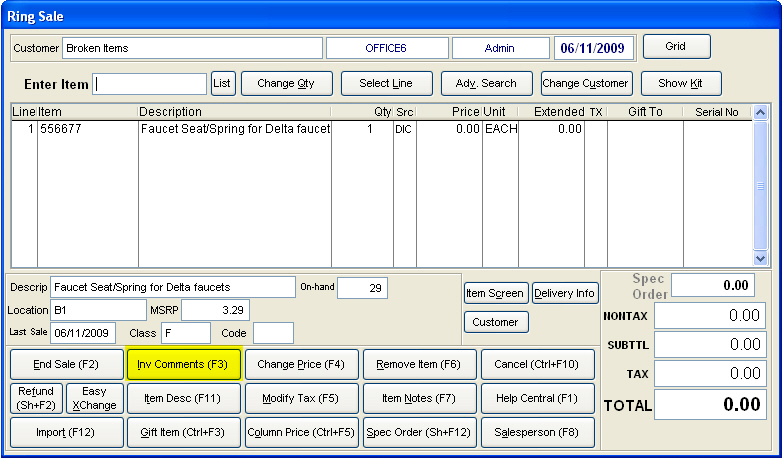Broken In-Stock Items
Create a ”Broken Item” customer with a 100% sales discount. If (when) an in-stock item is broken, the sales clerk can enter the item as an invoice and then select the ”Broken Item” customer for the charge account. Notes can be added to the item description and the invoice description to further support the transaction. This has proven to be an easy way for sales clerks to post broken item activity.
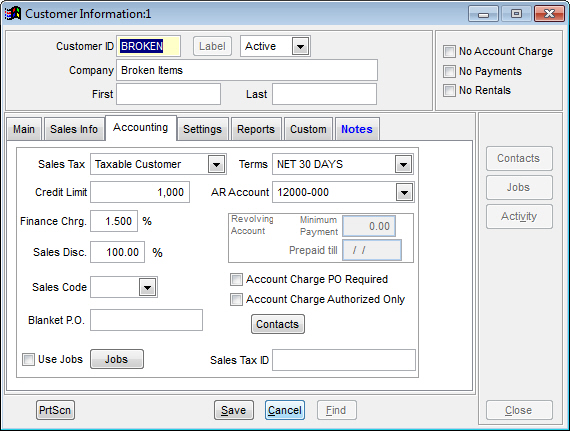
From the Ring Sale screen, select the "Broken Items" customer and enter the item number. Clicking Inv Comments will allow you to post comments to the Invoice. If you have completely entered in all comments, select End Sale (F2) to complete the entry.