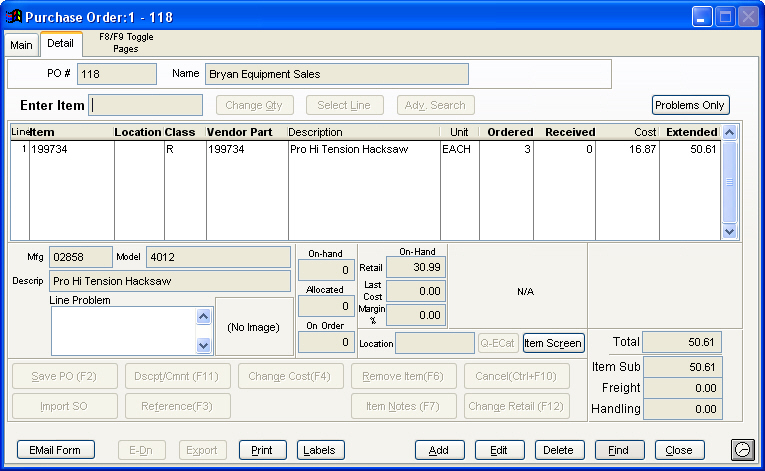Review Resulting Purchase Order
To view the Resulting Purchase Order, proceed to the Purchase Order module and select Modify PO.
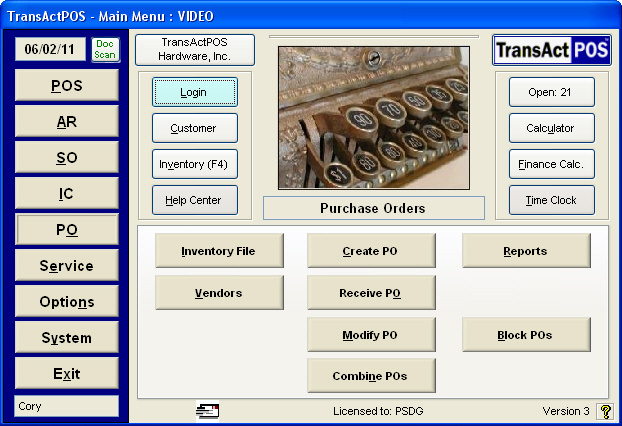
Locating an existing Open Purchase order can be done with a variety of filters. At times, the simplest method is to select PO Status: Open and select Find. Highlighting the correct PO and then choosing Select displays the purchase order header and detail.
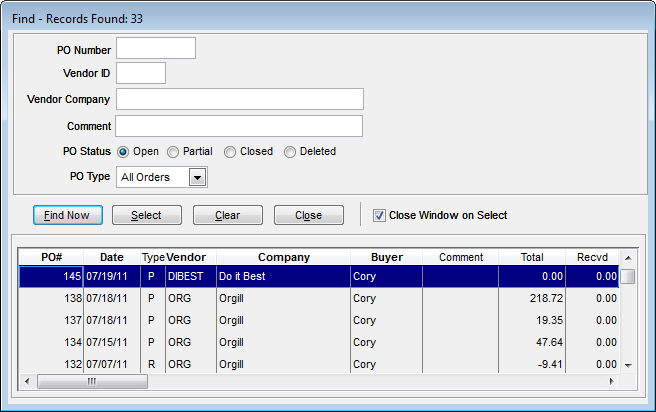
Selecting the Detail tab displays the contents of the purchase order.