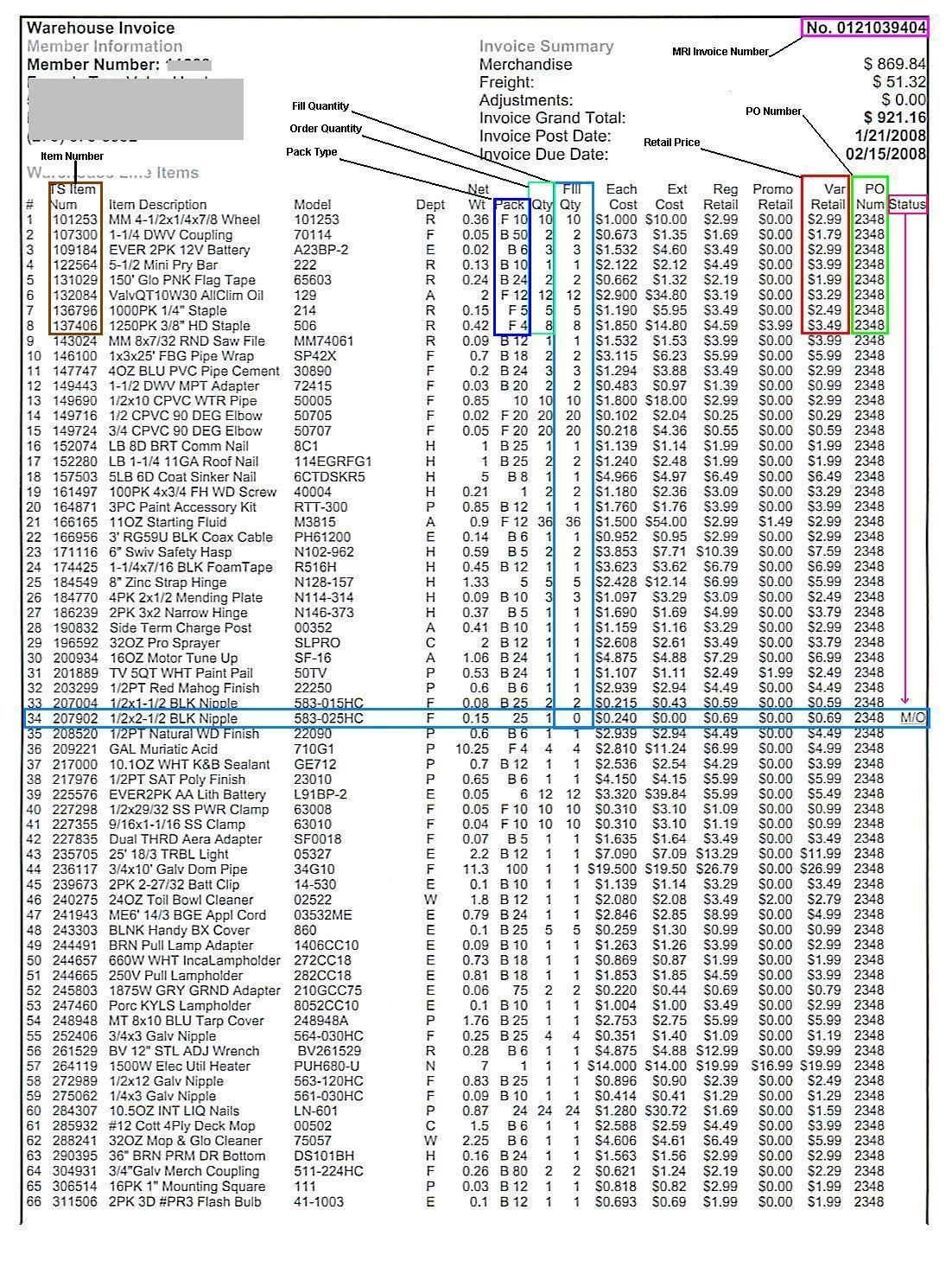Where is the MRI Invoice Number
The MRI Invoice number the system is requesting is found on your Warehouse Invoice. Notice the following areas of the invoice:
Item Number - corresponds to your item number's stated vendor item number - typically the same numbers
Order Quantity - this is the quantity indicated within the purchase order sent to True Value
Pack Type
-
a "F ##" within the Pack column indicates the quantity (##) within the F pack
-
a "B ##" within the Pack column indicates the quantity within the package being brokenFill Quantity - the fill quantity indicates the shipped quantity which should reconcile with the counted quantity within the shipmentRetail Price - the indicated retail price will be the price on the Bin and Item labels, if provided with your shipmentMRI Invoice Number - this invoice number is what TransActPOS is referencing to when you import MRI/A-Copy invoicesPO Number - when importing a MRI within the Special Options, the system refers to this PO Number column allowing you to import only a portion of the invoice.Status - in this example, the indicated item appears to be back ordered.